
Windels_ Class Project
COMPUTER
AIDED ARCHITECTURAL DESIGN
ARCH 2710: September 1, 2023
Exercise 2: A 2D exercise
in geometrical diagramming and symmetry analysis
Due: September 15, 2023 (due at midnight at the end of day of Sept. 15)
PREVIEW DRAFT 8.24.23
This assignment will introduce (or re-introduce) you to diagramming geometry within computer aided architectural design system. You will learn how to create objects from graphic primitives, associate these objects within groupings and use them in a manner that describes geometrical organization. Please compete this exercise in schematic form and using 2D drawings techniques only.
This work is to be based
on a work of architecture, landscape architecture or other designed or
natural three-dimensional form that you may wish to continue to model for the
semester. You should choose a work that is of some importance to a field of study,
and is well documented to the extent that you can reproduce or have
access to existing plan, section and elevation drawings. Non-design students may wish to consult with the course instructor and/or TA about an alternative option if not a architecture project case study. This exercise is in two parts.
Part 1 Preliminary Analysis
Once you select your the case study subject, analyze both its plan and one primary elevation. See if you can reduce its apparent complexity to a few simple geometrical ordering elements. Look in particular for symmetry transformations. The current exercise is 2D. Later on we wil be using the similar techniques in 3D. Types of symmetry transformations include:
translational symmetry (move
and copy tools)

Windels_ Class Project
bilateral symmetry
(mirror tools)
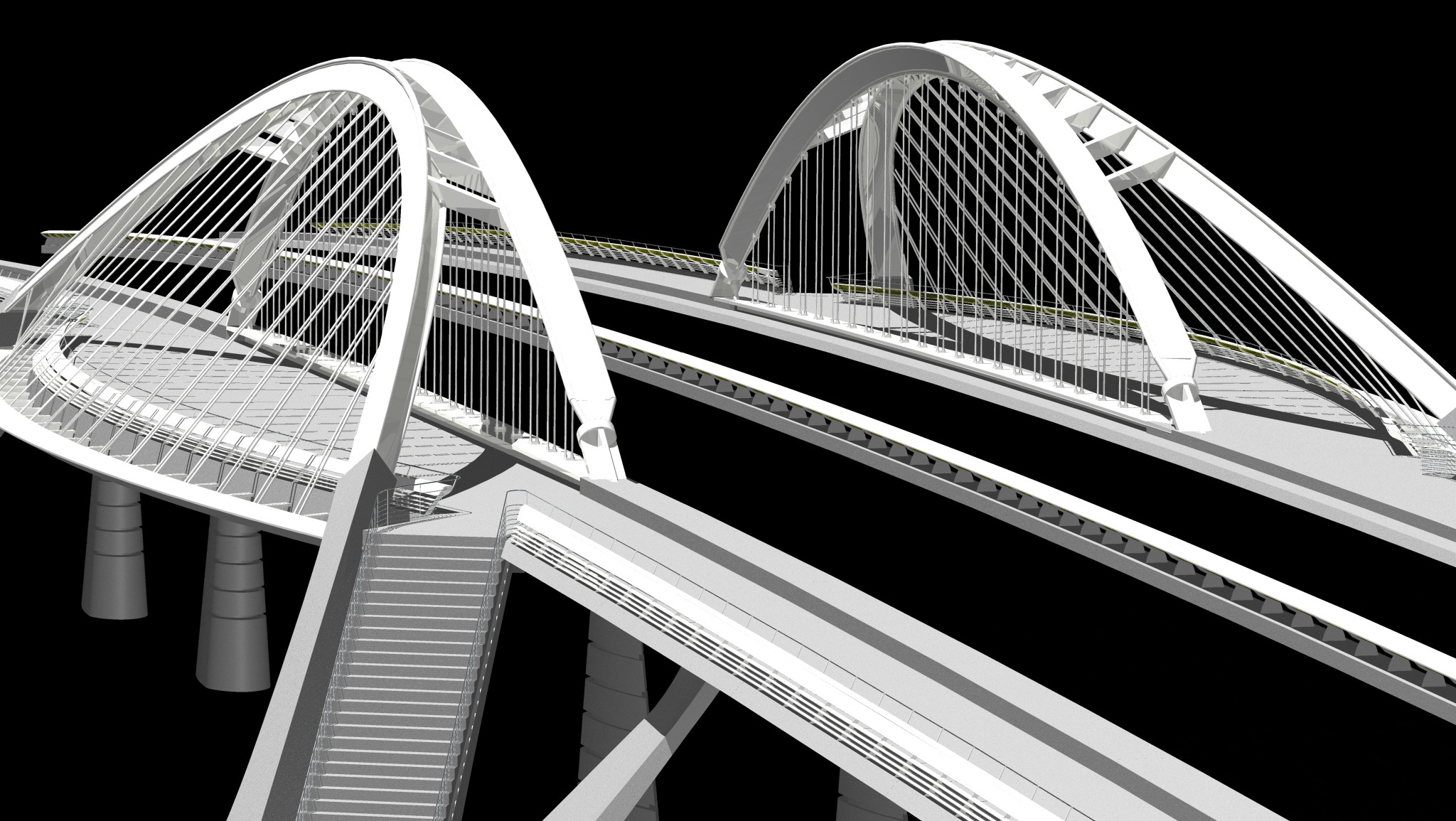
Schmidt_Class Project_1st Place in International Student Competition
rotational symmetry (rotate
tools)

Stasny_Class Project
Once you've uncovered some of the geometrical ordering elements of your project , you are ready to begin Part 2. You do not need to submit any work for Part 1. The methods introduced in Precedents in Architecture (UVA Virgo System *) by Clark and Pause published by Wiley, 2012, may be helpful regarding relevant diagramming techniques. For non-architecture studies of forms found in nature that would be relevant to all disciplines the widely regarded On Growth and Form by D'Arcy Thompson published by Cambridge University Press in 1917 is also availble online (UVA Virgo System *). Thompsonís book establishes a process based description of geometry that is admired in many fields, including design and morphology. A much quoted essay about absract geometry in architecture is in the first chapter of Colin Rowe's The Mathemaics of the Ideal Villa and Other Essays (link to hard copy in online catalog reference in UVA Library), Published by MIT Press in 1976.
* The online reader is available to individuals with a UVA login account from on grounds or through VPN access.
Part 2 Abstract Geometrical analysi in Plan and Elevation
Part 2a: In this part of the exercise, you will explore Rhino according to your analysis from Part 1. With the aid of Rhino's transformation operations, you are to assemble figures from primitive graphical elements (e.g. lines, circles, arcs, etc.). Use transformation tools (e.g., copy, rotate, scale, mirror commands) that are appropriate to your geometrical anaylsys. That is, construct your drawing taking into account the systematic application of these transformation tools to construct a plan of your subject and optionally an elevation. Use color and layers to help organize your drawing according to geometrical thematic elements.
The table of Basic Rhino Commands contains a list of primitive drawing tools and view control functions with which you should become generally familiar upon completion of this assignment.
Part 2b: For extra credit, use Grasshopper to diagram one part of your study using a few basic point components, line and or curve components, also in 2D.
What you need hand in:
Submit a Rhino drawing file (i.e., a .3dm file) showing plan and optionally an elevation. Place your finished drawing in your submit directory on the school's computer system. You will be advised as to how to create a submit directory in the workshop. To submit your homework assignments, simply copy the CAD file into your submit directory.
NOTE: The CLASSES server is accessible from anywhere on grounds. Or you can also access it from off grounds through installing UVA's VPN (virtual private network) service on your personal computer. It is widely used within the School of Architecture for storing work in progress on both the Mac and Windows operating sytstems:
Win - \\Classes.arch.virginia.edu\SARC-CLASSES (use Windows OS “Start Run” command)Mac - smb://Classes.arch.virginia.edu/SARC-CLASSES (use Mac OS “Go/Connect to Server” utility)
When logging into the CLASSES server by means of the Windows OS “Start Run” option, type eservices\ followed by your UVa computing ID (e.g., eservices\ejm9k) similar to instructions for accessing the university’s computer network via UVA’s VPN system. The eservices\ prefix is not needed when using the Mac OS method.
For more details see:
https://arch-web.arch.virginia.edu/computing/docs/setup/