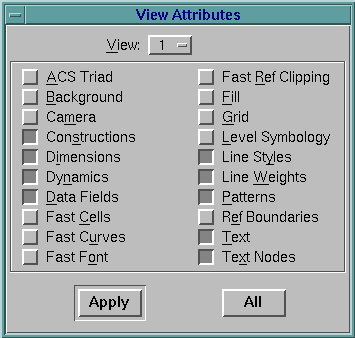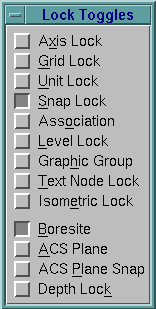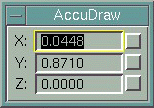
COMPUTER AIDED ARCHITECTURAL DESIGN
Location, Instantiation and Views
AccuDraw
Coordinate relationships and Floating Coordinate Systems
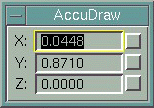
Locational Filters
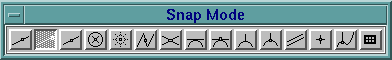
Using Tentative Points,
snap to:
(shown above in order)
NEAREST, KEYPOINT, MIDPOINT, CENTROID, ORIGIN, BISECTOR, INTERSECTION,
TANGENT, TANGENT FROM, PERPENDICULAR, PERPENDICULAR FROM, PARALLEL TO, THROUGH
POINT, POINT ON
Symbols and Instantiation
Cell Placement
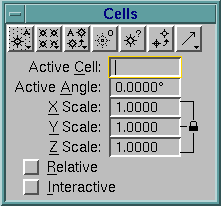
Cell Creation, Libraries, and Maintenance
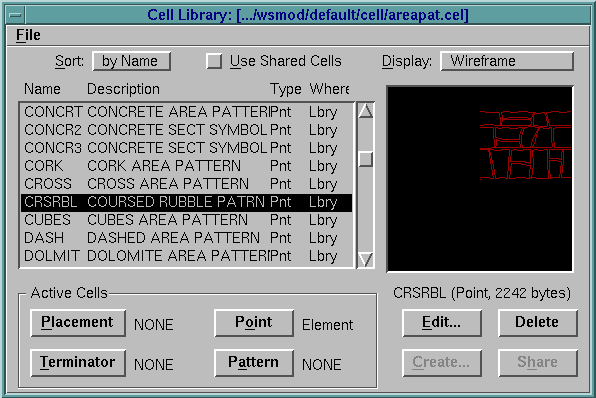
(Section 7 (7-3) in User's Guide)
View and Object Control
Levels
Transparent layering of objects
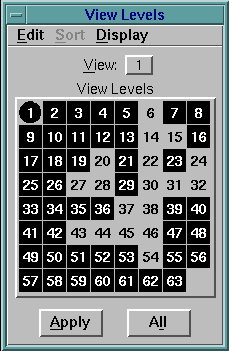
View Attributes and Locks
Grids, ACS Triad, Line Styles, Line Weights