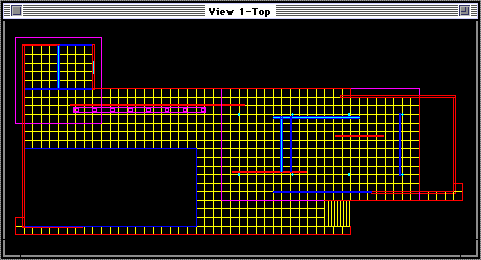
Exercise 3
A 3D exercise in geometrical modeling
Due: Oct. 20, 1995 (by midnight at the latest)
This assignment will introduce some of the techniques and concepts of three dimensional modeling. It will focus on creating 3D wireframes and surfaces. A more advanced solid modeling technique will be covered later in the course. Get an early start on this assignment and work on it consistently over the next few weeks. Do not attempt to charette this at the end. We will review your progress in the workshop on a one-to-one basis over the next several weeks.
There are two parts. First, build a 3D wireframe model that may consist of lines, arcs, circles or any other graphic primitives that may serve as the basis for creating surfaces. You may need to define auxiliary coordinate systems (ACS's) in order to facilitate the 3D construction of your wireframe model as described in the Microstation User's Guide, page 3-61 (note: see the User's Guide rather than the Reference Guide as had been the case for the previous assignment). Use the wireframe as a basis for creating surfaces, such as ruled surfaces, tabulated cylinders, surfaces of revolution or edge defined surface patches (see 3D elements in the Microstation User's Guide, page 4-84 and also handout 2). You should not attempt to detail this model, but only to develop a general representation of its massing and geometry.
The following three figures show a development of Mies van der Rohe's German Pavilion on the computer. Figures 1 and 2 are of the plan and elevation as you might have produced in exercise 2. Note that different architectural elements are grouped together by color/layer so as to make the drawings more readable. Figure 3 describes a "wireframe" geometry of the German Pavilion in three dimensions. Figure 4 describes a simple shaded image where the "wireframe" geometry serves as the frame work for ruled and tabulated surfaces.
Figure 1: Plan Wireframe of Mies van der Rohe's German Pavilion.
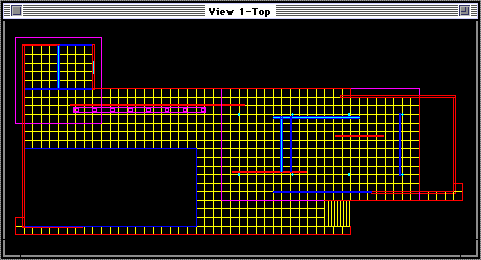
Figure 2: Elevation Wireframe of German Pavilion.
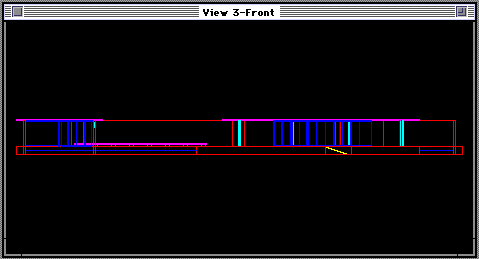
Figure 3: Isometric Wireframe of German Pavilion.

Figure 4: Simple Shaded View of German Pavilion.
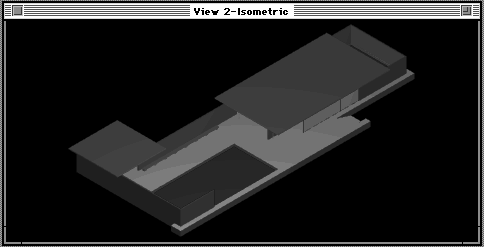
Examine the work of architecture or design in terms of its organizational features. For example, take note of what symmetries may be evident. It may be possible to use mirror and copy operations within the CAD system to replicate these symmetries within your three dimensional model. Make note of what repetitive elements are used. It may be possible to use cells and the copy command within the CAD system to take advantage of these repetitive elements.
In order to get a feeling for how to schematically view the geometrical organization, you may wish to browse through the Precedents in Architecture textbook by Roger H. Clark and Michael Pause as cited in the lecture with respect to exercise 1. In particular, the depictions of "Plan to Section", "Massing", "Unit to Whole", "Repetitive to Unique", "Geometry", and "Symmetry", suggest some schematic compositional approaches that may be used as the basis for the modeling exercise.
Do not attempt to build a completely detailed model, as this is really unnecessary to the objectives of this exercise and may be time consuming. We will later learn more efficient ways of handling details through such techniques as texture mapping and image processing.
Submit a Microstation drawing showing the basic compositional elements of your design object. Provide a short assignment description via email that corresponds to your drawing and describes important levels, views, problems, and anything else of interest. Both parts are due by October 20.
Place your finished drawing file in the subdirectory "submit" that you used for exercise 2, then send email to ejmark@virginia.edu, and emfield@virginia.edu as noted above, as well as the TA for your section. Ask a teaching assistant for details on making backup copies.