
- Element Selection
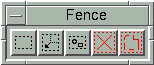
- Place Fence
- Modify Fence
- Manipulate Fence Contents
- Delete Fence Contents
- Drop Complex Status of Fence Contents
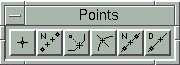
- Place Active Point
- Construct Points Between Data Points (divide)
- Project Active Point Onto Element
- Construct Active Point at Intersection
- Construct Points Along Element (divide)
- Construct Active Point at Distance Along Element
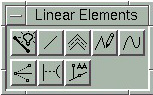
- Place Smartline
- Place Line
- Place Multi-line
- Place Stream Line String
- Place Point or Stream Curve
- Construct Angle Bisector
- Construct Minimum Distance Line
- Constrcut Line at Active Angle From Point
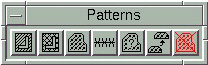
- Hatch Area
- Crosshatch Area
- Pattern Area
- Linear Pattern
- Show Pattern Attributes
- Match Pattern Attributes
- Delete Pattern
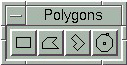
- Place Block (Rectangle)
- Place Shape
- Place Orthogonal Shape
- Place Regular Polygon

- Place Arc
- Place Half Ellipse
- Place Quarter Ellipse
- Moify Arc Radius
- Modify Arc Angle
- Modify Arc Axis

- Place Circle
- Place Ellipse

- Attach Tags
- Edit Tags
- Review Tags
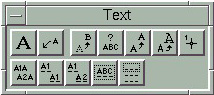
- Place Text
- Place Note
- Edit Text
- Display Text Attributes
- Match Text Attributes
- Change Text to Active Attributes
- Place Text Node
- Copy and Increment Text
- Copy Enter_Data Field
- Copy and Increment Enter_Data Field
- Fill in Single Enter_Data Field (database)
- Auto Fill In Enter_Data Fields (database)
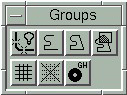
- Drop Element
- Create Complex Chain
- Create Complex Shape
- Create Region
- Add to Graphic Group
- Drop from Graphic Group
- Group Holes
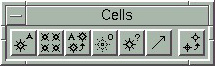
- Place Active Cell
- Place Active Cell Matrix
- Select and Place Cell
- Define Cell Origin
- Identify Cell
- Place Active Line Terminator
- Replace Cell

- Measure Distance
- Measure Radius
- Measure Angle Between Lines
- Measure Length
- Measure Area
- Measure Volume
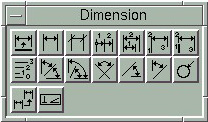
- Dimension Element
- Dimension Size with Arrow
- Dimension Size with Stoke
- Dimension Location
- Dimension Location (Stacked)
- Dimension Size Perpendicular to Points
- Dimension Size Perpendicular to Element
- Dimension Ordinates
- Dimension Angle Size
- Dimension Angle Location
- Dimension Angle Between
- Dimension Angle from X
- Dimension Angle from Y
- Dimension Radial
- Update Dimension
- Geometric Tolerance

- Change Element Attributes
- Change Element to Active Area (Solid/Hole)
- Change Element to Active Fill Type
- Modify Linestyle Attributes
- Change Multiline to Active Definition
- Match Element Attributes
- Match All Attributes

- Copy
- Move
- Move/Copy Parallel
- Scale
- Rotate
- Mirror
- Construct Array

- Delete Element
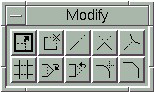
- Modify Element
- Delete Part of Element
- Extend Line (indefinitely)
- Extend Two Elements to Intersection
- Extend Element to Intersection
- Trim Element
- Insert Vertex
- Delete Vertex
- Construct Circular Fillet
- Construct Chamfer
3D
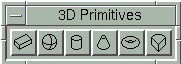
- Place Slab
- Place Sphere
- Place Cylinder
- Place Cone
- Place Torus
- Place Wedge
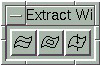
- Extract Surface Rule Line
- Extract Trim Boundary
- Line Intersects Surface

- Construct Surface or Solid of Projection
- Construct Surface or Solid of Revolution
- Place Free-Form Surface
- Construct Surface by Section or Network
- Construct Surface by Edges
- Construct Tubular Surface
- Construct Skin Surface
- Construct Offset Surface

- Construct Fillet Between Surfaces
- Construct Chamfer Between Surfaces
- Blend Surfaces
- Blend Surfaces Between Rail Curves
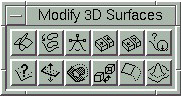
- Trim Surfaces
- Punch Surface Region
- Modify B-Spline Surface
- Stitch Surface
- Split Surface
- Analyze Curvature
- Change to Active Surface Settings
- Change Surface Normal
- Modify Trim Boundary
- Change to Active Surface or Solid Status
- Extend Surface
- Extrude Surface Region
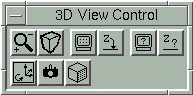
- Zoom In/Out
- Change View Perspective
- Set Display Depth
- Set Active Depth
- Show Display Depth
- Show Active Depth
- Change View Rotation
- Camera Settings
- Render View
More Tools
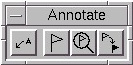
- Place Note
- Place Flag
- Show / Edit Flag
- Update Flag

- Define ACS (Aligned with Element)
- Define ACS (by Points)
- Define ACS (Aligned with View)
- Rotate Active ACS
- Move ACS
- Select ACS
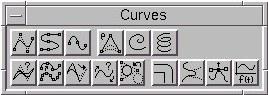
- Place B-Spline Curve
- Place Composite Curve
- Interpolation by Arcs
- Place Conic
- Place Spiral
- Place Helix
- Change to Active Curve Settings
- Reduce Curve Data
- Extend Curve
- Change Element Direction
- Convert Element to B-Spline
- Offset Element
- Blend Curves
- Modify B-Spline Curve
- Curve Calculator

- Attach Active Entity
- Show Linkage Mode
- Show Active Entity
- Define Active Entity Graphically
- Review Database Attributes of Element
- Detach Database Linkage
- Attach Displayable Attributes
- Load Displayable Attibutes
- Generate Report Table

- Attach Pen Element
- Attach Arc
- Attach Ellipse
- Attach to Point
- Align Element
- Attach to Line String or Shape
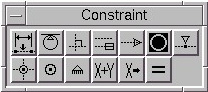
- Convert Dimension to Constraint
- Constrain Tangent
- Constrain Perpendicular
- Constrain Parallel
- Constrain Angle
- Constrain Constant
- Constrain Point On
- Constrain Point At
- Constrain Points Coincident
- Fix Point
- Assign Equation
- Assign Variable
- Equate Constructions
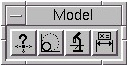
- Resolve Constraints
- Modify and Resolve Constraints
- Describe Constraint
- Modify Value

- Sketch Profile
- Convert Element to Profile

- Drop Element
- Drop Complex Status
- Drop Line String/Shape Status
- Drop Text
- Drop Association
- Drop From Graphic Group
- Drop Line Style
- Drop Associative Pattern
- Drop Multiline
- Drop Dimension Element
- Drop B-Spline Curve

- Construct Circular Fillet
- Construct Parabolic Fillet
- Construct Chamfer

- Place Block Isometric
- Place Circle Isometric

- Smart Match
- Match Element Attributes
- Match Text Attributes
- Match Multi-line
- Match Dimension
- Match Active Pattern
- Match Curve Settings
- Match Surface Settings
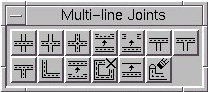
- Construct Closed Cross Joint
- Construct Open Cross Joint
- Construct Merged Cross Joint
- Cut Single Component Line
- Cut All Component Lines
- Construct Closed Tee Joint
- Construct Open Tee Joint
- Construct Merged Tee Joint
- Construct Corner Joint
- Uncut Component Lines
- Multi-line Partial Delete
- Move Multi-line Profile
- Edit Multi-line Cap

- Redline On
- Redline Off
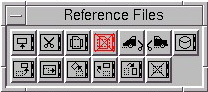
- Attach Reference File
- Clip Reference File
- Mask Reference File
- Delete Clip Mask
- Set Reference File Back Clipping Plane
- Set Reference File Front Clipping Plane
- Reload Reference File
- Move Reference File
- Scale Reference File
- Rotate Reference File
- Mirror Reference File About Horizontal
- Mirror Reference File About Vertical
- Detach Reference File

- Update View
- Zoom In
- Zoom Out
- Window Area
- Fit View
- Rotate View
- Pan View
- View Previous
- View Next
- Copy View

- Render
- Facet Smoothing