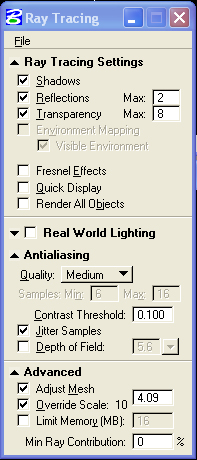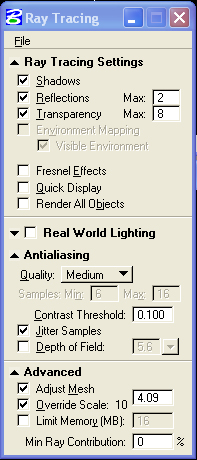 |
- shadows – produces
shadows on raytraced elements
- reflections –
produces reflections on ray traced elements up to max set per ray up
to 16
- transparency –
allow for transparency on ray traced elements up to max value set up
to 16
-
- fresnal effects –
increased reflectivity and decreased transparency when material viewed
at angle
- quick display –
render view in multiple passes with blocks of pixels at a time
- render all objects
– when turned on, renders all objects not just those in view
- more raytracer settings dialog
- antialiasing samples
4 – 9 intial to final value based on contrast threshold, higher
number means finer rendering
- contrast threshold
0.1 – degree of antialiasing for a given contrast betgween pixels
(from fine 0.001 to 1.0 – crude)
- jitter samples
– antialiasing samples taken in non-uniform manner –reduce
moire patterns, introduces noise
-
- adjust mesh –
adjust for shadows on curved surfaces proportional to radius
- override scale -
if on, sets the scale at which the design file is rendered. For example,
a value of 5.0 scales the design down by a factor of 105, or 100,000.
The design file is not changed. The default value is 1/1000th of
the size of the design, which generally produces the optimal rendering.
This number can be changed if precision
problems cause unexplained missing surfaces or surface speckling
to appear in the rendered image (excerpted from reference manual).
- limit memory –
limits memory on preprocessing especially helpful for large models (limits
time and quality)
|
![]()