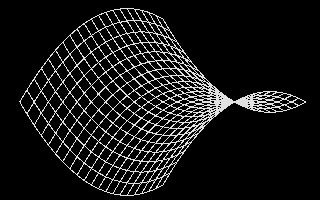
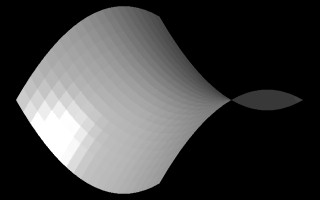
COMPUTER
AIDED
ARCHITECTURAL DESIGN
Workshop 16 Notes,
Week of November 11 , 2018
SURFACES BASED UPON POLYNOMIAL EXPRESSIONS
This section picks out some polynomial expressions and the basic surfaces which they can produce.In the examples below, polygons are described with reference to the World Coordinate System. It is an eclectic collection derived from various textbook sources; however, there is consistency in how the basic surface elements are generated. In the examples polynomial expressions are used to calculate the vertices of a number of simple four sided surface polygons. The four sided surface polygons are juxtaposed in three dimensional space so as to create larger surface areas.
PART
1. Hyperbolic Parabolic Surface Points
In the illustration in the figure below, we see a polygonal
mesh description of a
hyperbolic paraboloid shape on the left-hand side and its rendered surface
description on the right-hand side [derived from Lord, The Mathematical
Description of Shape and Form, John Wiley and Sons, 1984].
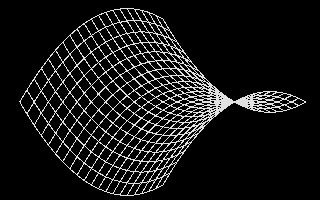 |
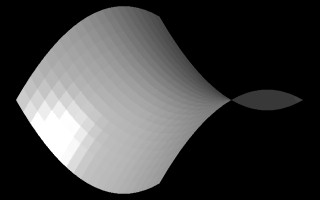 |
Perspective View Hyperbolic Parabolic surface
The x-coordinate and y-coordinate of the polygon vertices range over a set of values stepping in increments of 0.1 from -1 to +1. That is, we have -1 <= Point.X <= 1 and -1 <= Point.Y <= 1. Note the regularity of this uniform x-coordinate and y-coordinate grid mesh is apparent when seen in the plan view as depicted below. However, the z-coordinate changes non-uniformly from vertex to vertex and accounts most directly for the curvature that is apparent in the views of the surfaces above.
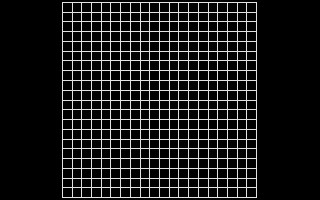 |
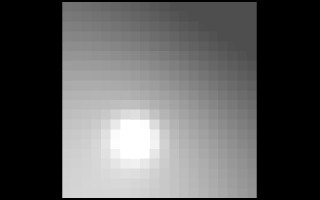 |
Plan
View Hyperbolic Parabolic surface
Sub procedure that calculates the
z-coordinate of the hyperbolic paraboloid surface
The full Python script that generates the hyperbolic paraboloid surface will be given further below. First, however, we examine the logic of some of its parts. For each of the four sided polygons above, the z-coordinate value of each vertex is the function of its x-coordinate and y-coordinate values. The general mathematical expression used to calculate the z-coordinate of the vertices is:
|
where s is a scalar coordinate, z is the z-coordinate, x is the x-coordinate, and y is the y-coordinate value of a particular given polygon vertex in the figure above, and where "pow" exponentiation function. Note that to generate the specific surface above, cScalar = 0.1, -10 <= x < 10, and -10 <= y <= 10. Modification of the scalar s impacts the relative height the z-coordinate each polygon vertex:
In particular, examine an expression that takes a three dimensional Point and calculates its z coordinate based on the values of each point and the scalar ccoef. That is, the expressions below take x, y, and coef, and returns a new point named newPoint with the new z coordinate as indicated below.
| #calculate hyperbolic
parabolic value of z for a given point on the ground plane with
cordinates x and y z = cScalar * (pow(x, 2) - pow(y, 2)) pt = rs.AddPoint(x, y, z) |
| #create an empty list of point ptList = [ ] #calculate the hyperbolic parabolic value of z for a grid of n x n points on the ground plane beginning with a pt1 in the lower left hand corner of the grid for i in range(0, n + 1, 1): # iterate through each column of points in the grid ....for ii in range(0, n + 1, 1): # for each column of points iterate for n rows of points in the grid ........x = pt1.X + i * deltaX ........y = pt1.Y + ii * deltaY ........z = pt1.X + cScalar * (pow(x, 2) - pow(y, 2)) ........pt = pt1.Y + rs.AddPoint(x, y, z) #use the rhinoscriptsyntax library (abbreviated "rs") to create each point ........#add the point to the point list ........ptList.append(pt) |
More
specifically, the outer loop expression
for i in range(0, n
+ 1, 1)
generates a set of values for i, where i = 0, i = 1, ... i =
n. The
expression can be interpreted as start a loop with i set to the value
of 0, (0, n + 1, 1), stop
the loop when i reaches the value of n + 1, (0, n + 1, 1),
and for each iteration through the loop increment
the value of i by 1, (0, n + 1, 1).
The outer loop stops when i reaches value of n + 1, For each
such outer loop value of i, the inner loop expression
for ii in range(0, n + 1, 1) generates
a set of numbers ii = 0, ii = 1, ... ii = n. The inner loop
stops when ii is
the value of n + 1. For example, if n = 4, we get
the following
sequence of values for i and ii:
i = 0, ii = 0
i = 0, ii = 1
i = 0, ii = 2
i = 0, ii = 3
i = 0, ii = 4
i = 1, ii = 0
i = 1, ii = 1
i = 1, ii = 2
i = 1, ii = 3
i = 1, ii = 4
i = 2, ii = 0
i = 2, ii = 1
i = 2, ii = 2
i = 2, ii = 3
i = 2, ii = 4
i
= 3, ii = 0
i = 3, ii = 1
i = 3, ii = 2
i = 3, ii = 4
i = 3, ii = 5
If pt1 is located at -1, -1, 0, coef = 0.5, n = 4, deltaX = 0.5 and delta Y =0.5, then we would get the x, y, z values for 20 points appearing in the plan view as follows:
| OUTER
LOOP 0 (first column of points in grid) index i = 0 , index ii = 0 -> x = -1.0, y = -1.0, z = 0.0 index i = 0 , index ii = 1 -> x = -1.0, y = -0.5, z = 0.375 index i = 0 , index ii = 2 -> x = -1.0, y = 0.0, z = 0.5 index i = 0 , index ii = 3 -> x = -1.0, y = 0.5, z = 0.375 index i = 0 , index ii = 4 -> x = -1.0, y = 1.0, z = 0.0 |
|
| OUTER LOOP 1
(second column of points in grid) index i = 1 , index ii = 0 -> x = -0.5, y = -1.0, z = -0.375 index i = 1 , index ii = 1 -> x = -0.5, y = -0.5, z = 0.0 index i = 1 , index ii = 2 -> x = -0.5, y = 0.0, z = 0.125 index i = 1 , index ii = 3 -> x = -0.5, y = 0.5, z = 0.0 index i = 1 , index ii = 4 -> x = -0.5, y = 1.0, z = -0.375 |
|
| OUTER LOOP 2
(third column of points in grid) index i = 2 , index ii = 0 -> x = 0.0, y = -1.0, z = -0.5 index i = 2 , index ii = 1 -> x = 0.0, y = -0.5, z = -0.125 index i = 2 , index ii = 2 -> x = 0.0, y = 0.0, z = 0.0 index i = 2 , index ii = 3 -> x = 0.0, y = 0.5, z = -0.125 index i = 2 , index ii = 4 -> x = 0.0, y = 1.0, z = -0.5 |
|
| OUTER LOOP 3
(fourth column of points in grid) index i = 3 , index ii = 0 -> x = 0.5, y = -1.0, z = -0.375 index i = 3 , index ii = 1 -> x = 0.5, y = -0.5, z = 0.0 index i = 3 , index ii = 2 -> x = 0.5, y = 0.0, z = 0.125 index i = 3 , index ii = 3 -> x = 0.5, y = 0.5, z = 0.0 index i = 3 , index ii = 4 -> x = 0.5, y = 1.0, z = -0.375 |
|
| OUTER LOOP 4
(fifth column of points g grid) index i = 4 , index ii = 0 -> x = 1.0, y = -1.0, z = 0.0 index i = 4 , index ii = 1 -> x = 1.0, y = -0.5, z = 0.375 index i = 4 , index ii = 2 -> x = 1.0, y = 0.0, z = 0.5 index i = 4 , index ii = 3 -> x = 1.0, y = 0.5, z = 0.375 index i = 4 , index ii = 4 -> x = 1.0, y = 1.0, z = 0.0 |
And, aswill be described in PART 2, if we were able to build the resulting hyperbolic parabolic surface for the given set of x, y, z values it would appear as illustrated below.
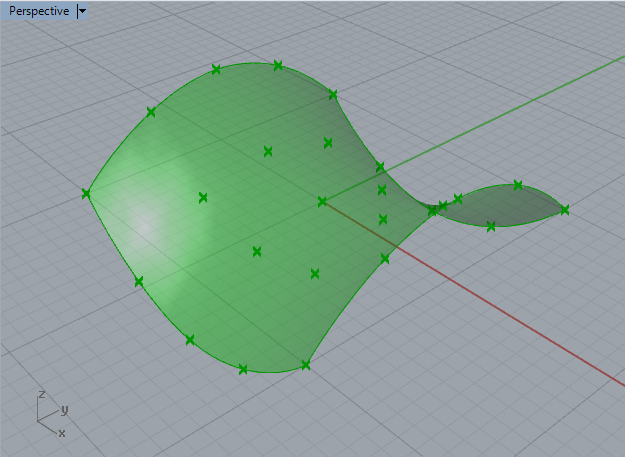
Hyperbolic Parabolic Surface Based on 20 Points.
PART
2: Generating the Hyperbolic Paraboloid
Surface From The 3D Points
To complete the implementation the hyperbolic parabolic surface, begin by placing corner points on the x-y ground plane in Rhino at the location -1, -1, 0 and the location 1, 1, 0.
Next, as depicted in the figure below, within Grasshopper we initiate a setup by creating two corresponding "pt" components and two "number sliders".
The slider named "coef" ranges in floating point coeficient values from -2.0, to 2.0 fto control the vertical scale of the hyperbolic parabolic surface, and the second slider named "n" ranges in number of surface division integer values from 2. to 40.
Finally, add the rhinoscriptsyntax function AddSrfPtGrid as
illustrated in lines 20 and 21 below. In line 20, we create a list
named "count" which containts two elements, the count of points in the
x direction and the count of points in the y direction. In turn, the AddSrfPtGrid
function has two inputs, 1. the count of points
in X and Y direction, and 2. the ptList itself. The
surface in turn is assigned to the output vaiable b.
The Grasshopper file and Phython scipt can be downloaded from the link here: hyperbolicParabolic.gh
PART 3: Surface Examples Created by Varying the Input Parameters
1. With the script setup in step 2, placing the corner pts at -10, -10, 0 and 10, 10, 0, adjusting the coeficient to 0.1, and baking the output , yields a similar result at a greater plan dimrension.
2. Varying the coeficient parameter setup gives some of the following shapes (the view has been rotated to help see the resulting geometry).
| coef = 0.1 | coef = 0.25 | coef = 0.5 | cScalar =1 |
|
#Hyperbolic
Parabolic Mesh |
|
| #Eliptical Parabolic Mesh z = coef * (pow(x, 2) + pow(y, 2)) |
|
| #Simple Saddle z = coef * (x * y) |
|
|
#Sine Surface |
|
| #Sine Surface in X and Y frequency = 2 z = coef * abs(math.sin(math.radians(x * frequency)) + math.sin(math.radians(y * frequency))) |
|
|
#Concentric Sine
Wave |
|
Summary
Within this workshop we have developed a few basic scripts for representing three-dimensional surfaces . The principal building block of these surface elements has been various kinds of polynomial based surfaces. The examples also demonstrate the power of encapsulating the basic parameters of a particular architectural composition within a few variables. In the case of polynomial related surfaces, we were able to succinctly describe the range of the surface between two coner points, the scale of its curvature (i.e., the variable coef) and the resolution of its curvature (i.e., the variable n).