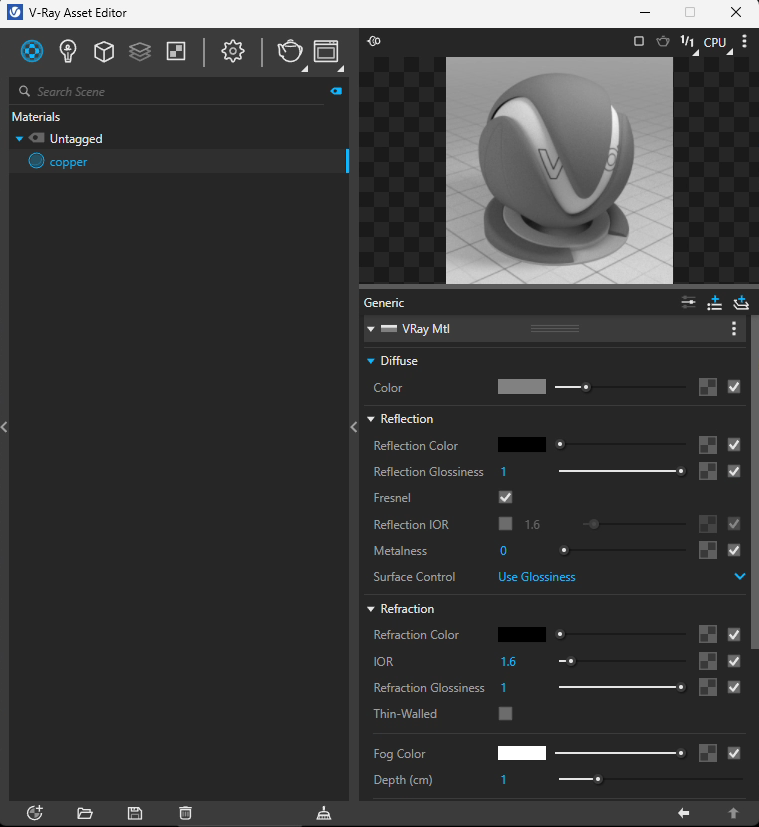
COMPUTER
AIDED
ARCHITECTURAL DESIGN
Workshop 17 Notes,in
Week of November 17, 2024
1.1 Begin by looking at the properties available of VRay Materials within the VRay asset editor, starting with Diffuse Color, Reflection and Refraction:
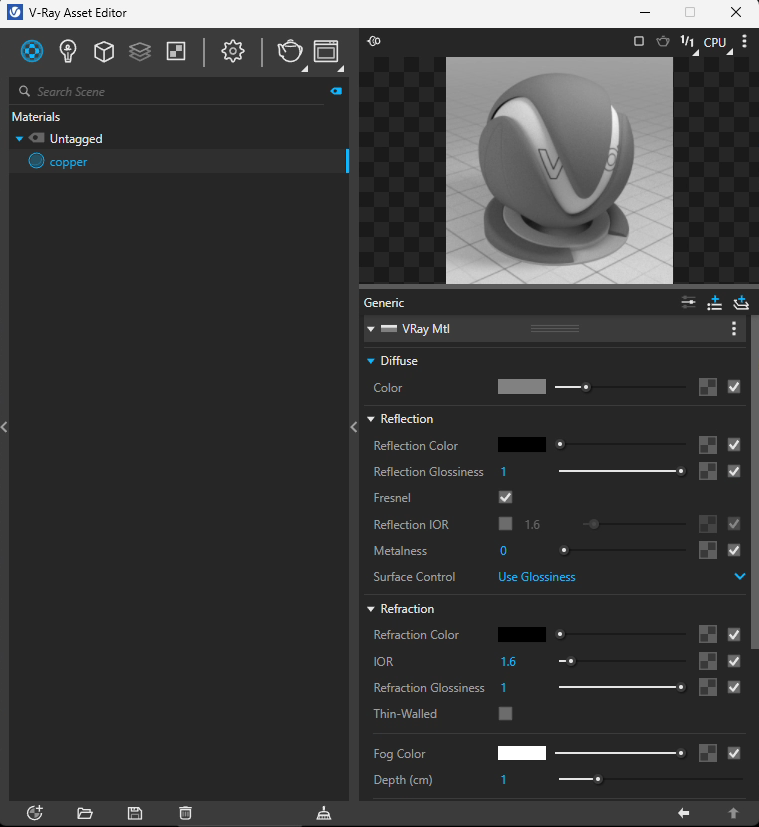
1.2 Here, we can begin by considering "Color", "Reflection Color", "Reflection Glossiness", "Reflection IOR", "Metalness", "Refraction Color", "Refraction IOR" and "Refraction Glossiness" as iniated in the ChatGPT Dialog Below:
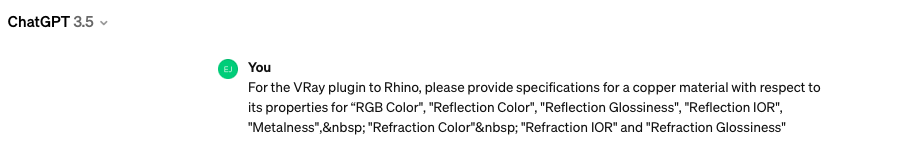
1.3 ChatGPT responded with an initial set of property values recommendations.
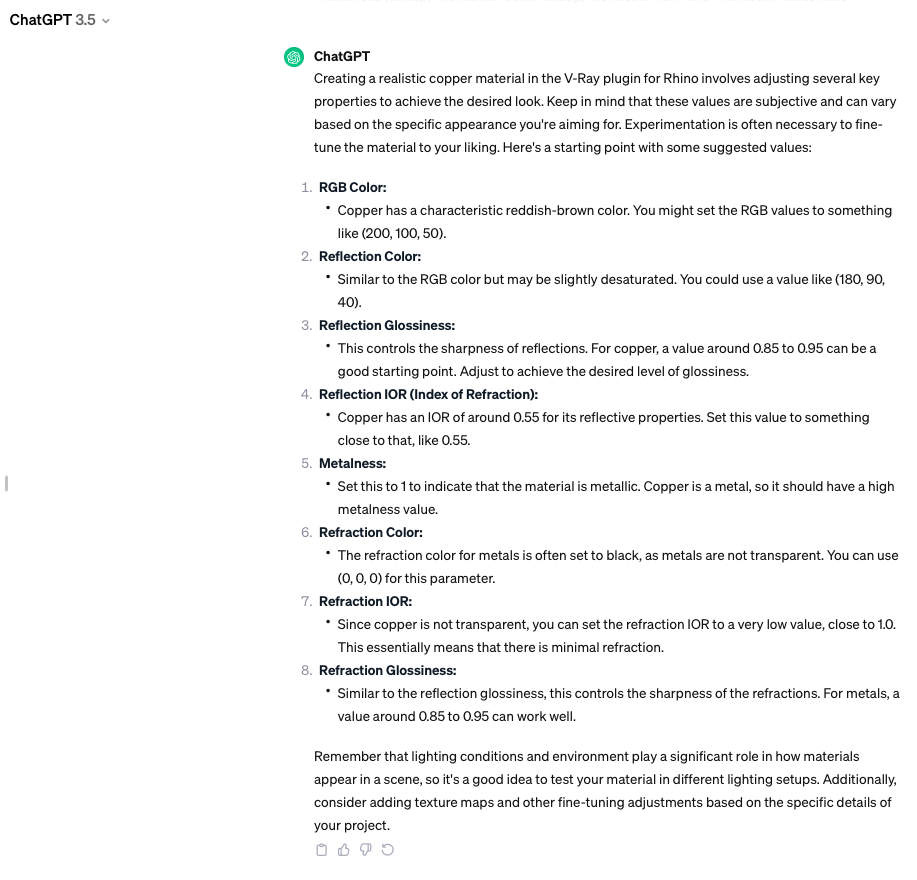
1.4 In response, select the Diffuse Color swatch, and change its RGB values to 200, 100, 50. Note that the range is set from a default value range of 0 to 1 to one of 0 to 255.
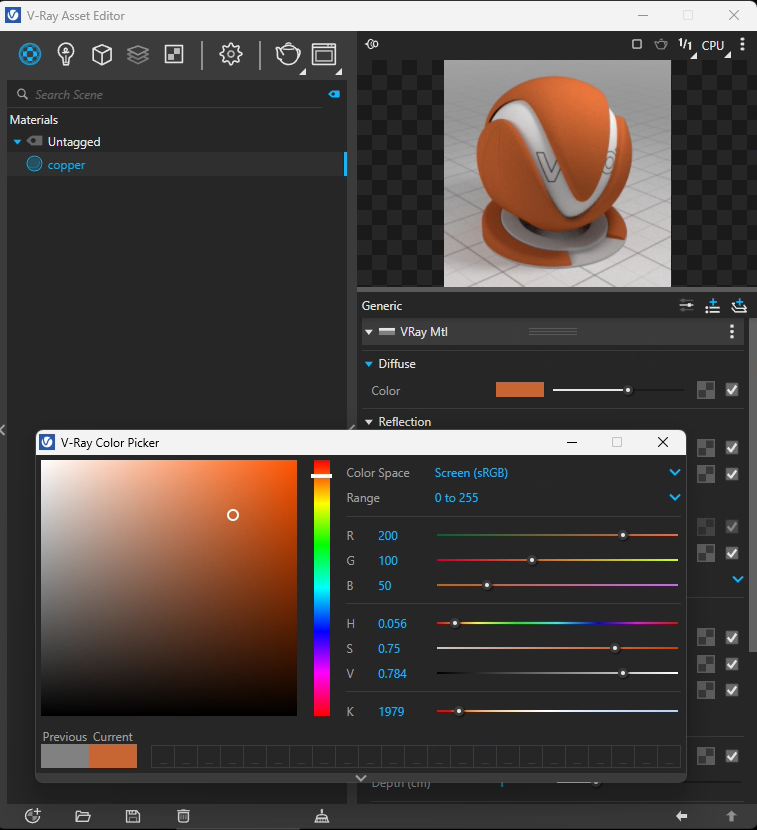
1.5. Now try adjusting the remaining range of numerical values for the other properties:
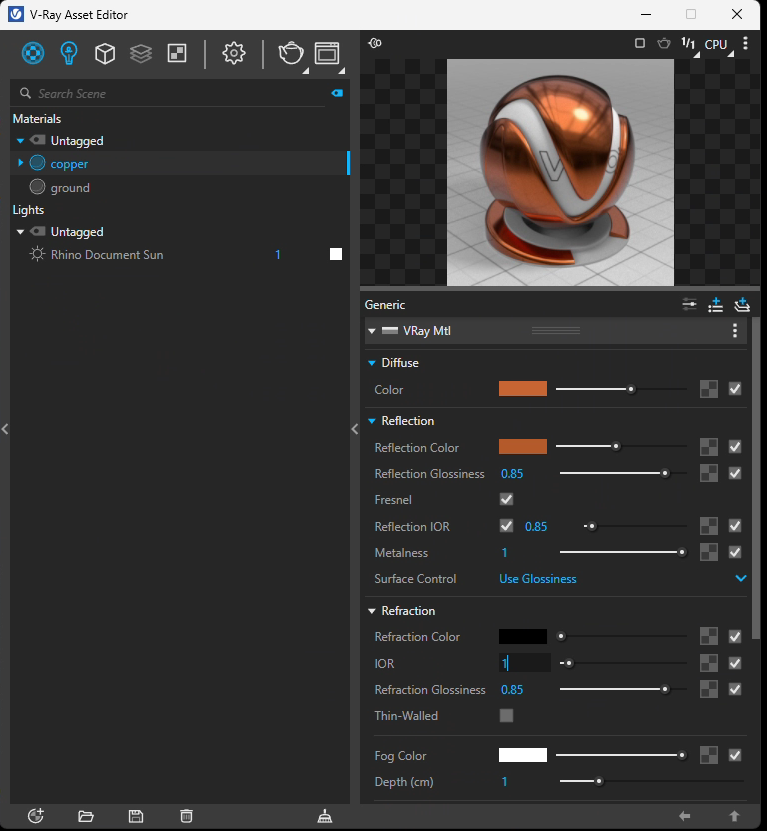
1.6 Here, do a test rendering within Rhino. In this case, a Rhino Sun is used with VRay, and "copper' is assigned to the sphere.
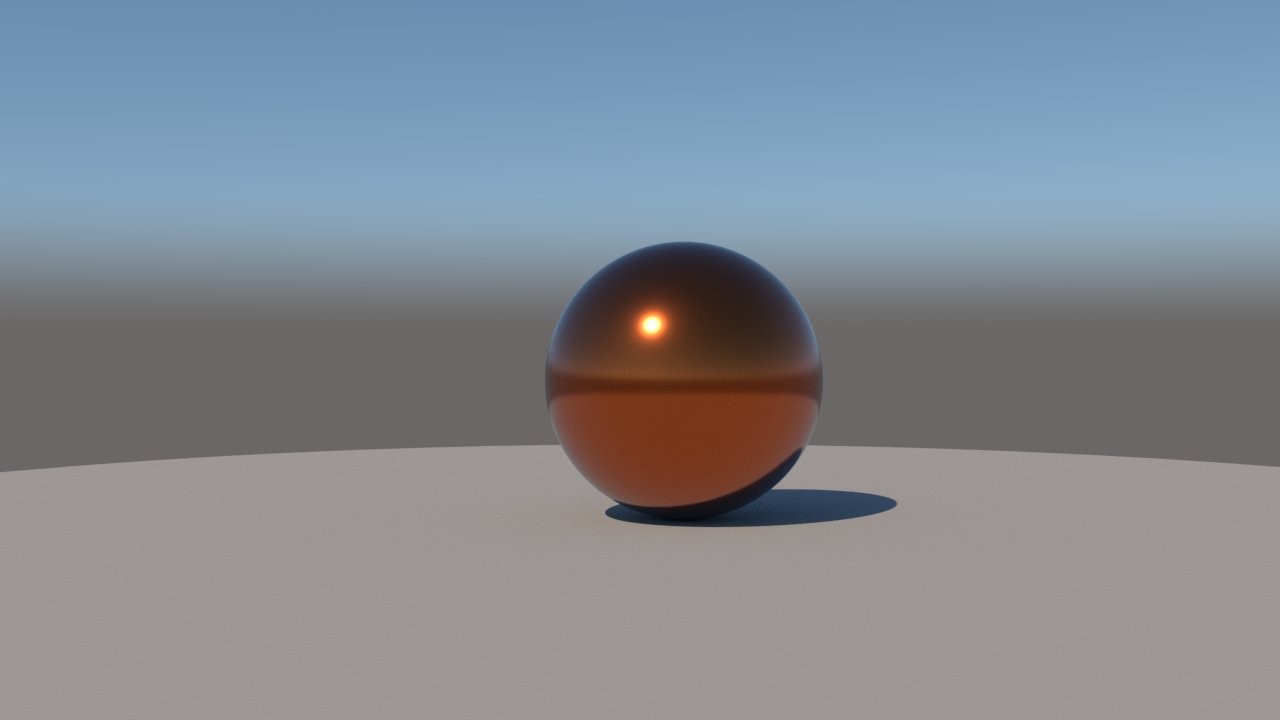
1.7. Returning to ChatGPT, the next request is to adjust the surface so that it has a more hammered copper look:
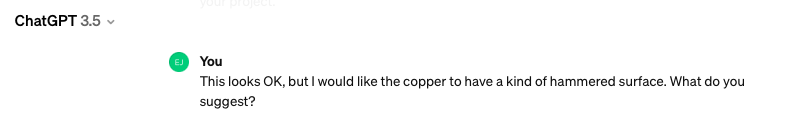
1.8. ChatGPT makes a number of possible options:
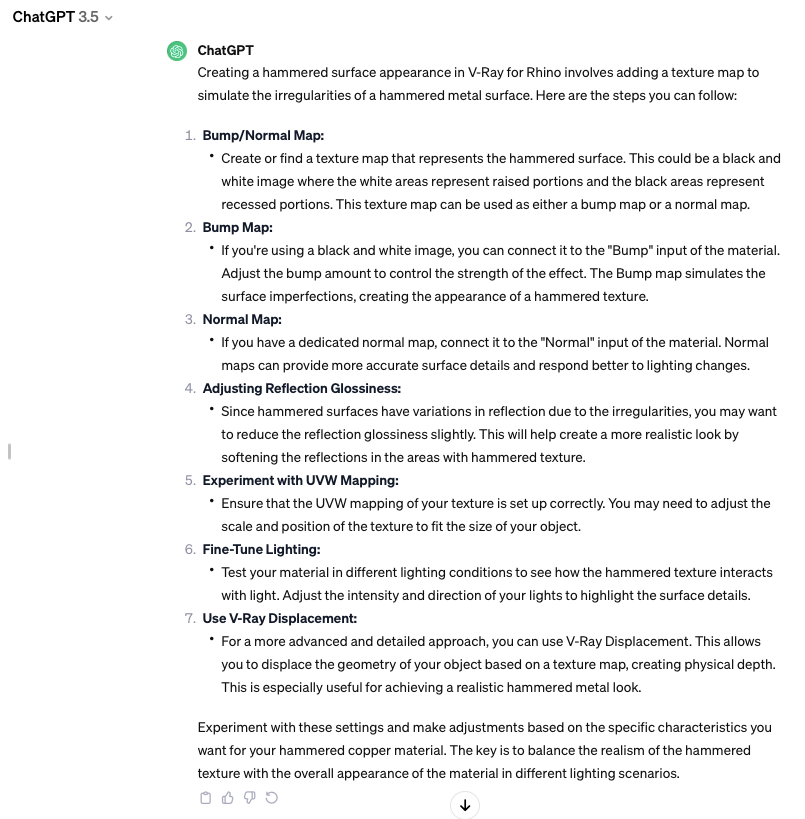
1.9 The 7th option above was selected for a trial run. It is tested by selecting the first blue cross icon on the right side of the material defintion in order to add "Dispacement Map" to the material definition for copper.
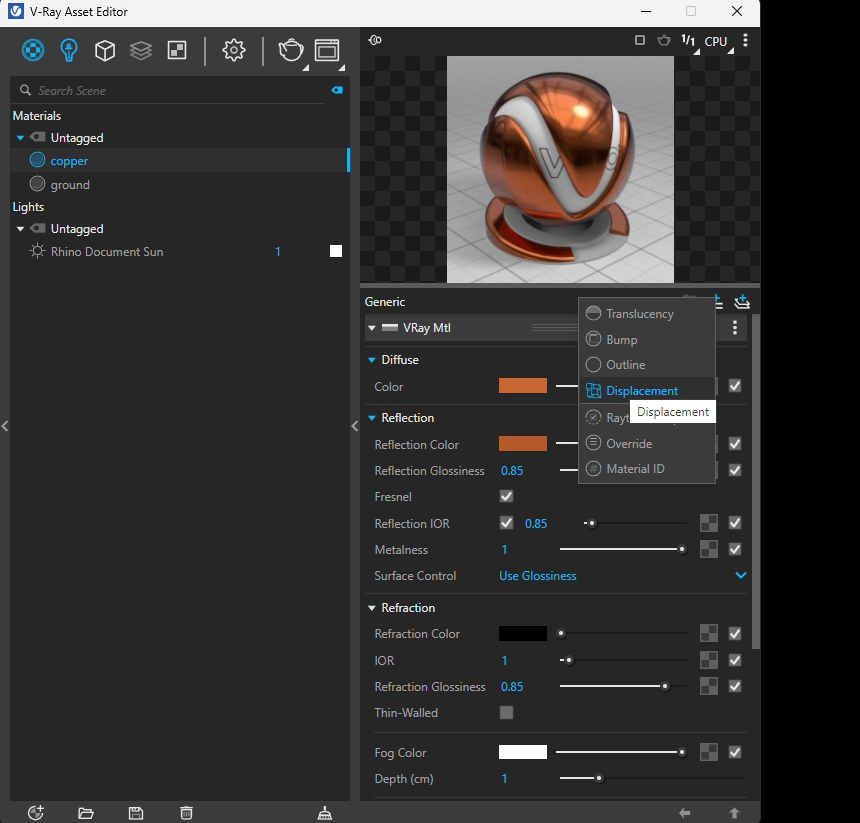
1.10 Within the V-Ray Asset Editor dialog box for the material, turn off the "Bump Map", turn on the "Displacment Map" and select the "texture slot" for the displacement property:
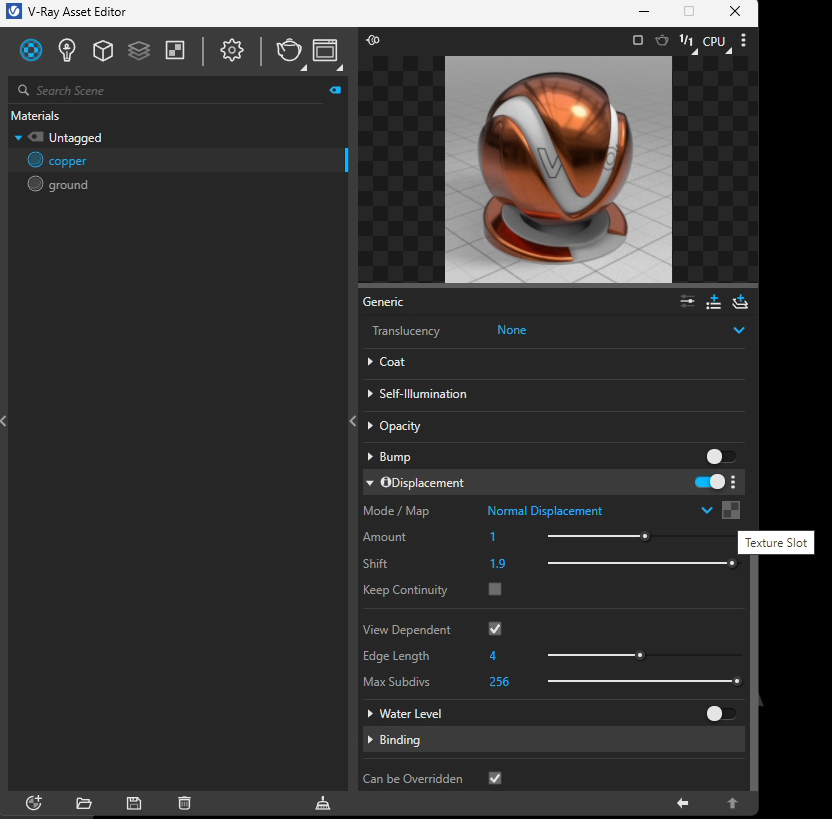
1.11 A "Noise B" texture map is selected:
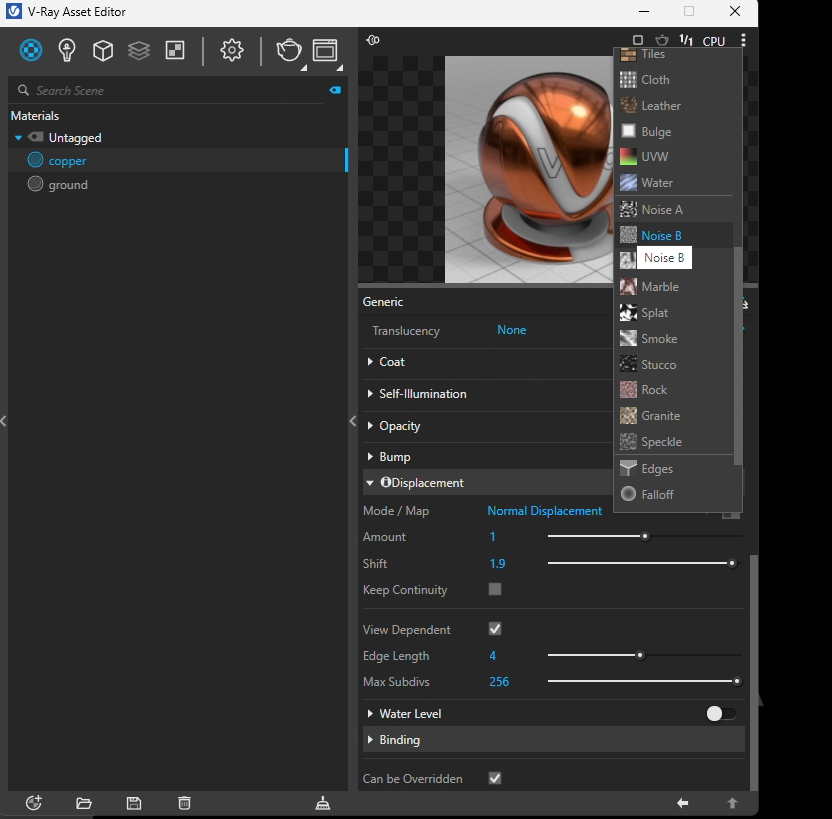
1.12 The "size" of the texture map is set to a higher resolution by adjusting it to the smaller size of "0.0125":
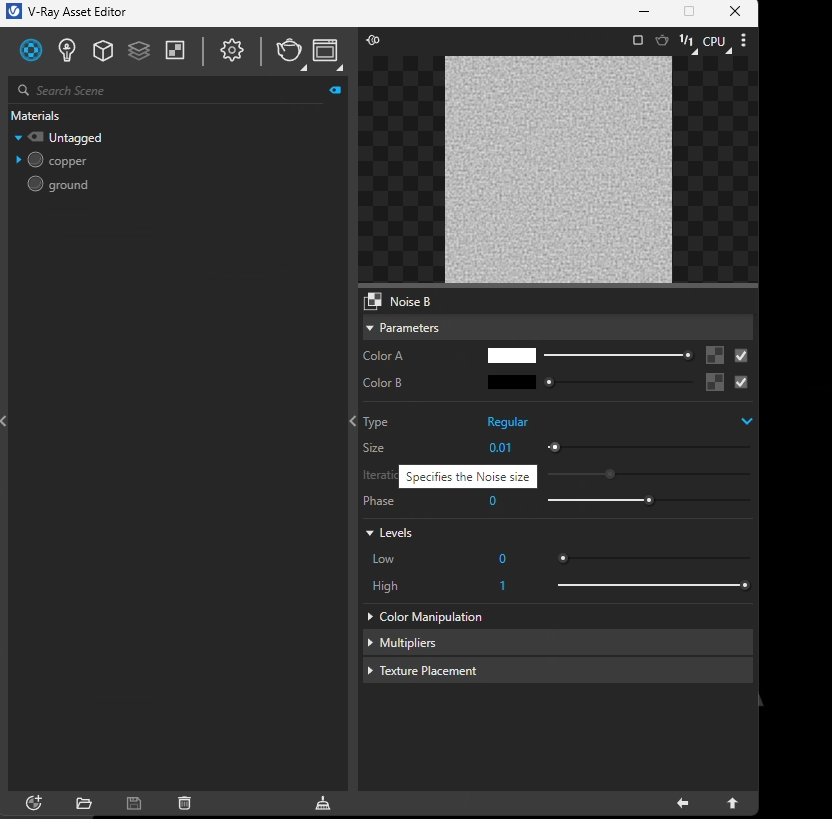
1.13. Back To the upper level of the Copper Material definition, the Dispacement Amount for this propety is set to a very low number of 0.0125. Note that the impact is not evident in the sample of the editor window, but will be evident in the rendering of the sphere within Rhino (see 1.14 below) :
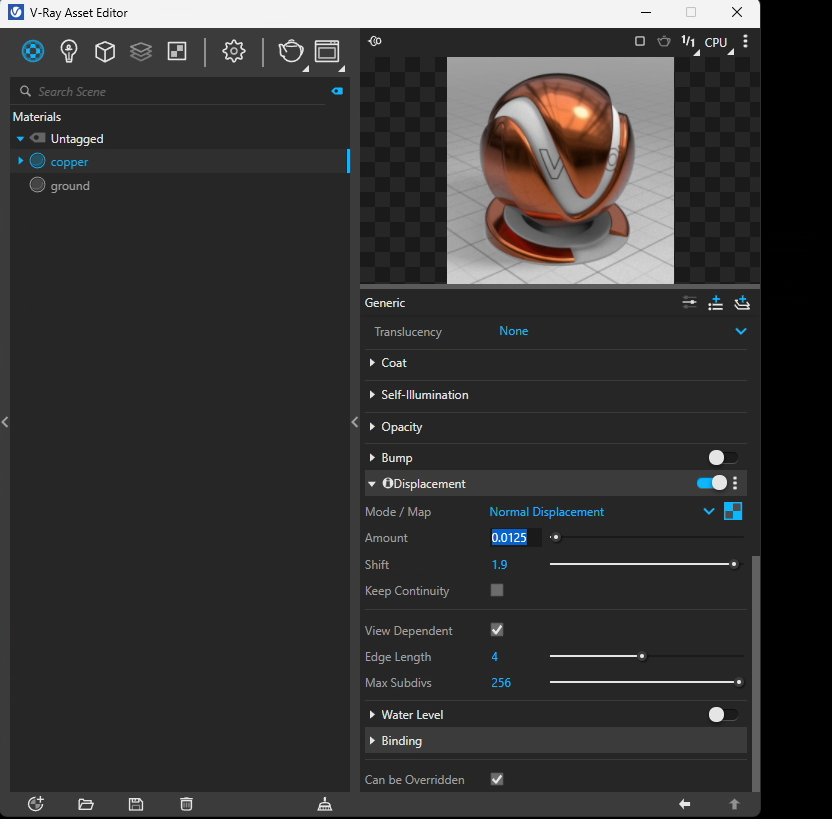
1.14 Re-rendering the Rhino model produces the followging result:
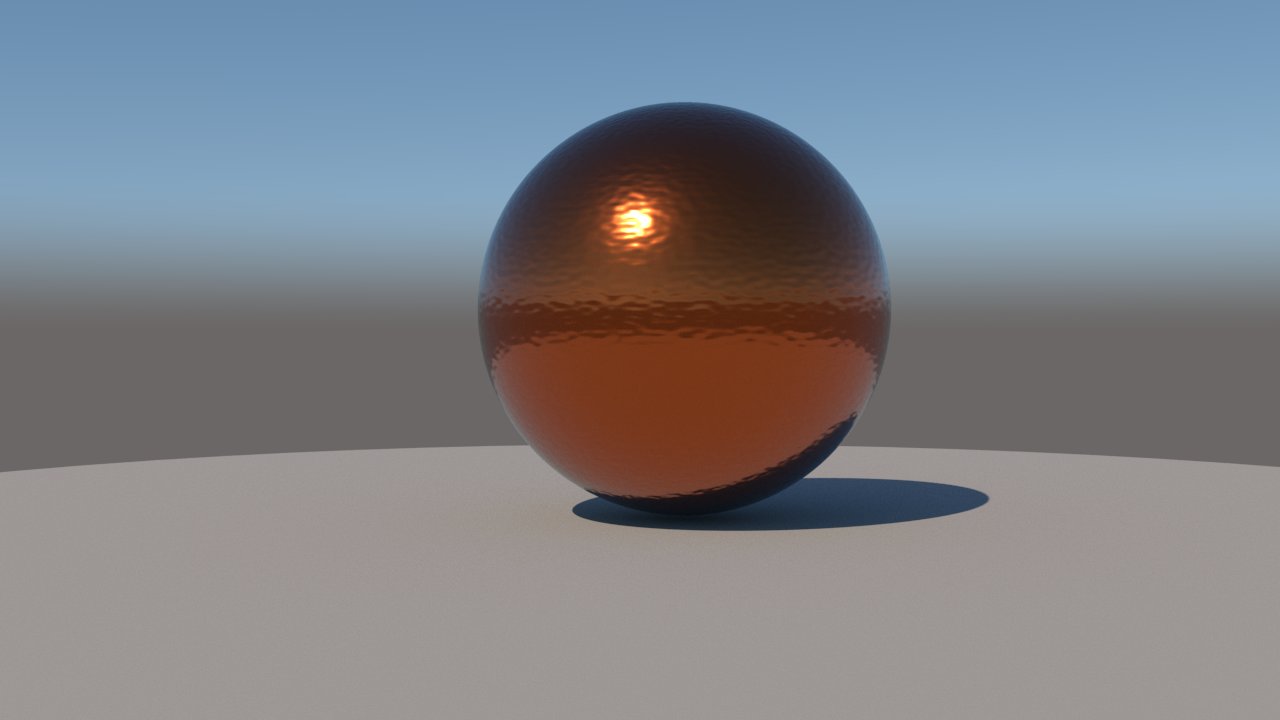
In this dialog the prompt to Chat GPT is based upon using a number series component in Grasshopper, and using the expession component in Grasshopper separately for the x and z values of the cycloid curve. The first step begins with enumerating the variables desired as well as describing the number series setup values. For the geometry examples in this and the SIA generated examples, a focused request based upon the number series and the expression editor proved the more successful of the approaches undertaken.
The following video is excerpted from Wikipedia's web site for cycloid. It's Wiki description of "the curve traced by a point on a circle ... " was also incorporated into the initial dialog to ChatGPT in order to narrow down the possibilities for what it was being asked to do.
2.1 The ChatGPT Dialog to initiate a cycloid curve was as follows:
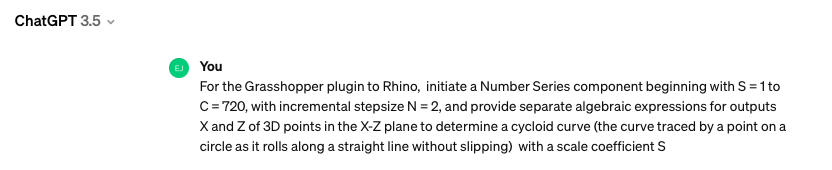
2.2 ChatGPT responded with a valid description of how to generate the Cycloid along with some detailed explanation of each step in the Grasshopper sequence.
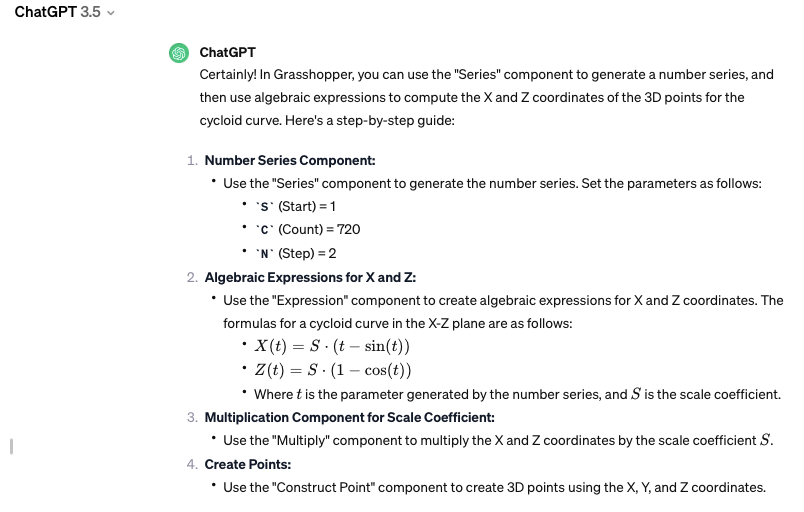
2.3The second part of the ChatGPT response added a greater explanation of how the sequence of Grasshopper components beginning with the Number Series Component and clarify the variables that are used.
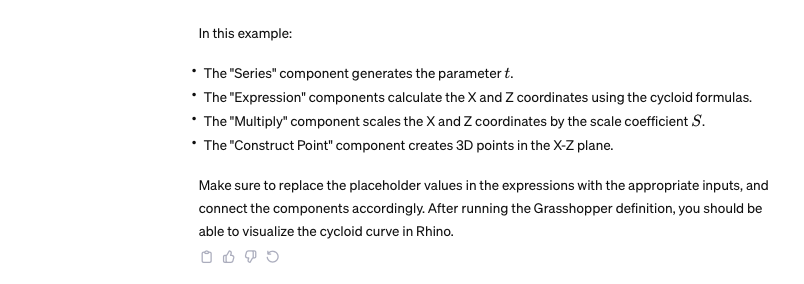
2.4 The Grasshopper script in the next figure was developed for a Step Size of 2. This means that for the series of 720 numbers, four times 360 degree cycles were comleted. This yields the four cycloid curves shown in the Rhino perspective view that follows in the next figure. Note that degrees were convered to radians since the Grasshopper "sin" function works on radian values as input.
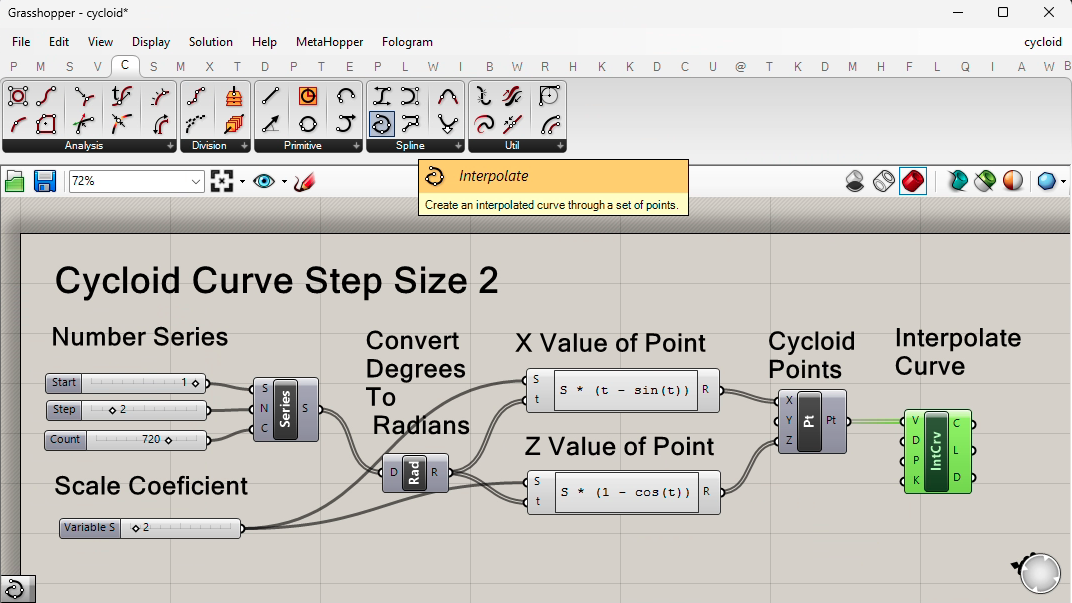
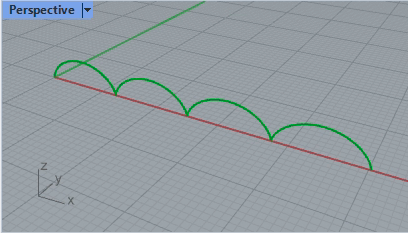
2.5 Similary Grasshopper script in the next figure was developed for a Step Size of 1. This means that for the series of 720 numbers, two times 360 degree cycles were comleted. This yields the four cycloid curves shown in the Rhino perspective view that follows in the next figure. Note that degrees were convered to radians since the Grasshopper "sin" function works on radian values as input.
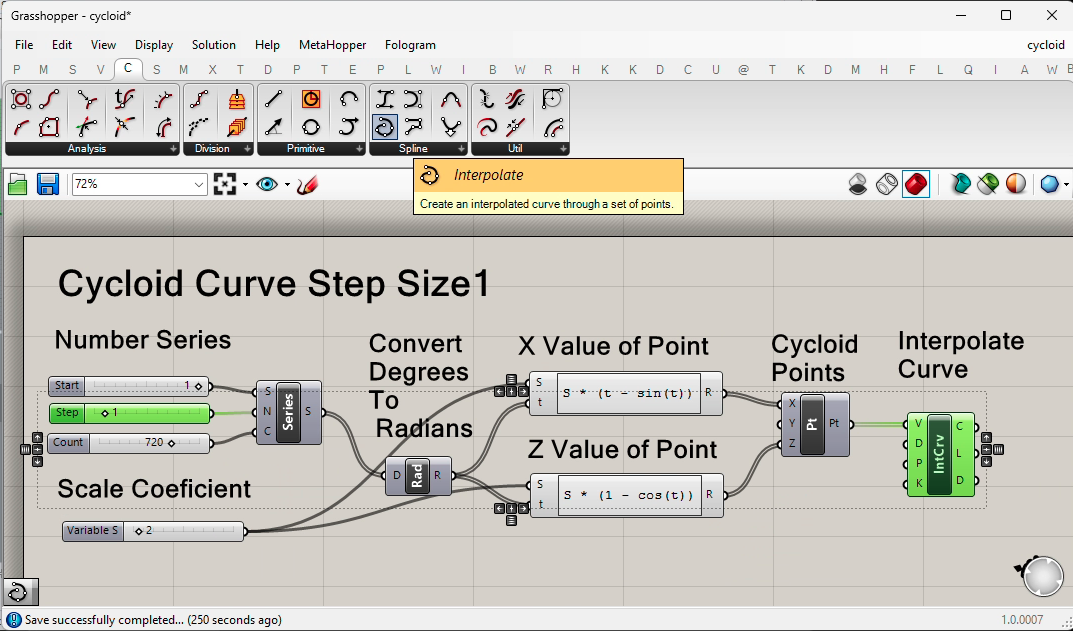
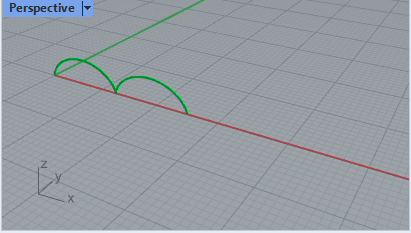
As aleady noted, the ARCH 2710 SIAs developed examples of its use that they found instructive. They are ordered from easy to more difficult. The first example was based upon ChatGPT's suggestions regarding defining materials and proceeded very smoothly. In the more difficult cases, several comments were made by the SIA to ChatGPT to improve upon the results. However, when the intial dialog by the SIAs began with a clearer focus on the use of a Grasshopper number series component and a math expression editor, such as we have used throughout our exploration of Grasshopper this semester, the correct results were generated more easily and immediately. Since ChatGPT 3.5 is a work in progress, it seems likely to improve with time. ChatGPT (the paid subscription version) is more robust and perhaps may be more immediate at generating solutions in complex examples.