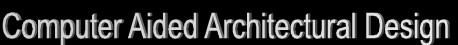
Workshop 12 notes,
Week of November 14, 2005
CELLS AND CLIPPING PLANES / VOLUMES
In this workshop we learned to create and place cells, which is a good tool for repetitive processes. We also reviewed the use of clipping planes and/or volumes to create sectional views of our models.
1. CELLS
- To place an existing cell from an existing library, go to Element / Cells.
- Select the cell library you want to use from the dialog box that opens. To select a cell library not displayed, go to: file / attach, or go to "directory" and find the library there. The library we used in class is found under Program files / Bentley / workspace / triforma/tf_ imperial / cell / 02_site.cel. The cell we used is "chair1".
The cell menu can be found under Tools / Main / TF Cells. The "place active cell" icon  will place the cell you have selected in your model.
will place the cell you have selected in your model.
2. CREATE A CELL LIBRARY WITH CELLS
In class, we created a cell library called "mylib.cel". Then, we created two cells called “pyramid” and “pryfrac”.
The first cell, “pyramid,” was created by doing the following:
- Place a 10x10 rectangle in your model.
- Enter a vertical line at the center of the rectangle at a 10’ height.
- Use the top of the vertical line to draw connecting vertices to create four sides of a pyramid.
- Place the origin, using the "place origin" tool
 , at the lower left hand corner of the pyramid. Looking at the model from an isometric view will be helpful.
, at the lower left hand corner of the pyramid. Looking at the model from an isometric view will be helpful.
- In plan view, draw a fence around the pyramid.
- Go to the Cell Library Dialog.
- Select the “create” button.
- Name the cell “pyramid”.
- To place the pyramid cell in your model, use the "place active cell" tool. You can change the scale of the cell also with this placement tool.
The second cell, “pryfrac,” was created by doing the following:
- Place five “pyramids” cells in model, with one on top of four, at .5 scale
- Note that these 5 pyramids at half-scale are the same size as the first placed pyramid cell which was at full-scale.
- Place the origin (in isometric view) using the "place origin" tool.
- Place a fence around the pyramids.
- Go to Cell Library dialog box.
- Select the “create” button.
- Name the cell“pryfrac”.
3. UPDATING CELLS
Now that we have these two cells named, we can create fractal cells.
- Select the fractal cell tool.
- Place one instance of the “pyramid” cell using the Drop Complex Shape tool.
- Replace the full-scale pyramid cell with the “pyrfrac” cell by using the Replace Cells Tool
 .
.
- Select one of the “pyramid” cells; left click; say “yes” to the dialog.
- You should see the full-size cell replaced with half-sized cells.
- try global .vs. single model
4. CLIPPING VOLUMES
Clipping volumes are helpful ways to create views and / or sections of your model. To use a clipping volume:
- Create a 3D slab (Tools / 3D Main / 3D Primatives) on a different layer to enclose your model (or the parts of your model you wish to view).
- Go to Tools / View Control.
- Using the "Clip Volume" tool
 , apply clip volume by element.
, apply clip volume by element.
- Turn off the volume layer in your selected view window, but leave it turned on in the alternative views. (This can be controlled using the ‘B’ symbol / Level Display Control.)
- You can now move the box in alternative views. Whatever is encompassed by the box will be visible, but whatever is outside the box will be hidden.
- Once your view is set up, the 3D slab can be turned off.
- Finally, turn off clip volume using "Clip Mask" tool
 . Make sure to select the current view.
. Make sure to select the current view.
5. CLIPPING PLANES (review)
Clipping Plane tools are under Tools / View Control. Unlike Clipping Volumes, where the depth is constant despite rotation of view, the depth of view when using Clipping Planes changes as the view is rotated.
- With multiple views open (one orthogonal and one isometric), select the "Set Display Depth" tool
 from the view control menu.
from the view control menu.
- Select the view in which to set the Display Depth.
- Define the front clipping plane.
- To set active clipping plane to active depth, enter a data point in the view for which display depth is being set.
- To set active clipping plane to depth other than active depth,
A view other than the one for which Display Depth is being set, at the desired depth.
- In a view other than the one for which Display Depth is being set, enter a data point to define the back clipping plane. If you specify the same plane for the front and back clipping planes, a message displays and the Display Depth does not change.
![]()
![]() will place the cell you have selected in your model.
will place the cell you have selected in your model.