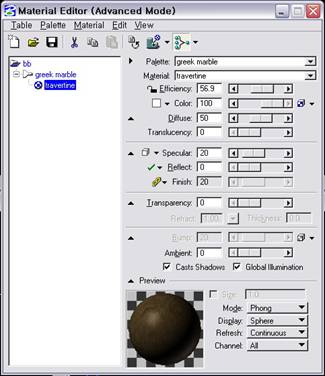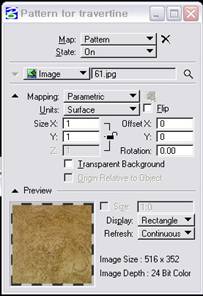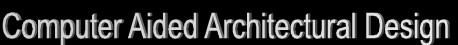
Workshop 9 notes,
Week of October 24, 2006
1. TEXTURE MAPPING
- Go to website and download texture file.
- Class website > handout> material sample website> Greek marble>travertine> skra.
- Save travertine. jpg to folder
- Draw rectangle 12’ x 8’ in the top construction plane
- setting > rendering > materials
- Pulldown menu > palette > new palette (name it marble.pal)
- Right click or click on “new” icon – new material (name it travertine)
- Click small checkered box beside color tap to map image to material definition
- Find the file: travertine.jpg
- Right click on travertine and click assign
- Assign it to the 12’ x 8’ rectangle by clicking on it
- Render * Control the light with the contrast and brightness sliders
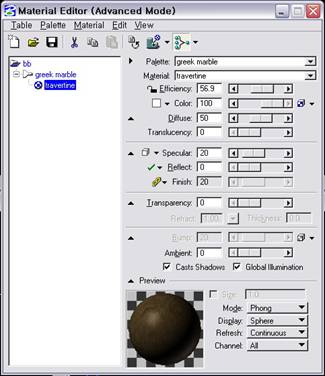
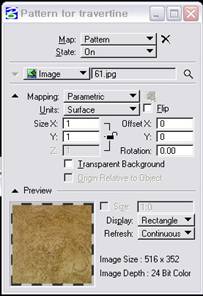
2. TEXTURE MAPPING CONTROL
- Let’s change scale and make tile.
- To tile the image at the proper scale: Select the checkered box for Pattern.
- In the 2nd box, change units from “surface” to “master”
- Adjust units to correct scale (4.0means 4 unit for each direction)
- We can get tiling pattern
if the surface is larger than the unit size specified.
- Render and control the lighting with the slider
- Click on the magnifying glass next to Ray Trace in the Render dialog box
- Adjust antialiasing to “very high,” jitter samples, and adjust mesh (trial and error process)
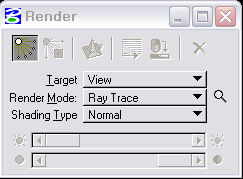
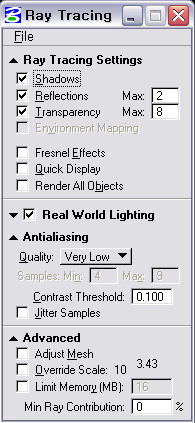
- click small magnifier icon beside raytrace in render mode
- in new dialog box you may change antialiasing to very high
- you may also adjust advanced tool by selecting the down-arrow tab
- check the class website on raytrace settings for more information on this tool
3. PARTICLE TRACING / RENDERING
- Copy directory arch541/examples/ptrace & ptrace2 (ies example)
- Open ptrace-still
- Change to modest view size (settings/render/viewsize)
- Set the view size to 640 x 480
- Fit view
- Click on the B symbol at the top of the working window and select “view attributes”>turn on constructions . . . see lights in the file
- Turn off constructions
- Alternatively use settings/view attributes/constructions on … see two poin & two spot lights
- Settings/view attributes/constructions off …
- Change render mode to particle trace
- Select magnifying glass (particle trace dialog box) and use “Advanced Settings”
- See handout on class website for settings
- http://archweb.arch.virginia.edu/~ejm9k/arch541/Handouts/render/ptrace.html
- Click on global lighting/turn off ambient/flashbulb/solar lights
- Also, use tools/visualization tools/rendering tools (modify/edit light) … see lights listed and values
- From saved views apply pers1 – perspective without walls
4. BASIC SETUP
- Advanced Settings - Dialog Box for Particle Tracing
- Action - current, new, augmented solutions
- Particles - number of particles to shoot (begin 1 mil)
- Maximum Bounces - number of times to bounce each particle (avg 100)
- Illuminate Both Sides - Turn off if non-illuminated surfaces are not to be rendered (typically on)
- Ray Trace Direct Illumination - Alleviates mulitple shadows computing shadows from light sources not reflected light - (typically off as disrupts realism)
- Meshing - smooth, smaller values produce sharper shadows, but can introduce noise, higher values produce smoother shadows, but can be blurry if value is too high
- Mesh Detail - resolution of rendering mesh, higher values produce more accurate results at greater cost in computational time
- Minimum Mesh Detail - in Master Units, specifies minimum size of smallest feature visible in solution (typical leave this off)
- Display - Render result either in photorealistic image - raytrace or show illuminance (energy hitting surface “incoming”) or luminance (energy reflecting from surface)
- Brightness Multiplier – Aperature Long From (choose via interface)
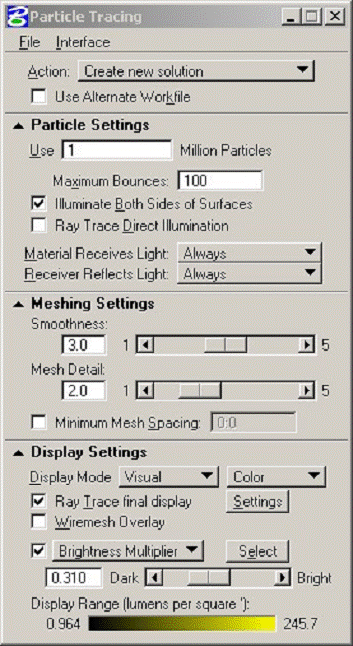 |
Action |
Use old, update, or generate new solution., save solution |
Particle Settings |
# particles to use (1 mil) |
Maximum bounces |
# times bounce (100 avg) |
Illuminate both sides |
Sometimes surfaces may be non-illuminated (best to default this on) |
Ray trace direct |
Will alleviate multiple shadows, saves time, not good idea to use this in general |
Meshing settings smoothness |
Breakdown
of mesh to effect smooth surf –noise to smooth |
Mesh detail |
Level
of resolution at key places – higher no. -> higher quality |
Min mesh setting |
Higher # improves perform at low resolution |
Display mode |
Visual, luminance (outgoing),illuminance (incoming) |
Raytrace final display |
Render using raytracing. |
Brightness overlay |
Aperature. |
|
- Try settings
- Action: create new solution.
- Use 1 million particles.
- Max bounces: 1 million.
- Illuminate both side surfaces.
- Ray trace direct illumination (off)
- Material Receives/Reflecrts light (always)
- Meshing settings (Smoothness 3, Detail 3)
- Min mesh spacing (off)
- Display mode: visual/color
- Raytrace final display (on)
- Wiremesh overlay (off)
- Brightness multiplier (as is)
- RENDER
- Use brightness multiplier select tool/select hot spot/rerender
- Add more particles and render again (can take up to 20 million to get correct light intensity).
- Illuminance / Luminance
- Change to illuminance (incoming light energy)
- Action: Display current solution
- RENDER.
- Change to luminance (reflective light energy)
- Action: Display current solution
- RENDER.
- Attach view pers2
- Change to visual display
- Add sunlight on.
- Action: Create new solution (or load existing solution ptrace2.ptd if time short)
- Add sunlight on.
- Try brightness multiplier 3.94? or
- Use elect tool, make dark surface area the average
- RENDER
- Zoom up and re-render “same solution”. (note the time-saving aspect of particle tracing – once a solution is created it can be reused from any view angle with great efficiency.)
- Action: display current solution
- Lower Brightness multiplier: (0.16), or
- Sample hot spot – alt option.
- RE-RENDER
- Add background image (doesn’t really effect energy solution)
- Settings>Design File>Views>Select background.
- Magnifying Glass>Triforma TF Imperial Pattern
- Load sky blue with clouds
- Action: display current solution
- RE-RENDER
- Save solution (ptd particle trace solution file)
- Reload solution note again the time-savings aspect of particle tracing – once a solution is created it can be reused from any view angle with great efficiency.
- Download IES files and test as attached to point source light in new dgn file.
- Download from classes/examples: ptrace/test-ies.dgn
- Use 0775FRIES {Lightolier/12” handing pendent/incandescent.
- With two point source lights/ and 0755FR.IES and 0584FR.IES data sets for 12” pendentive and 12”pendentive with aluminum reflector - 150 Watt bulbs.
- Load shp file … Do current particle trace solution or make new one.
- Adapt to brightness as necessary
- In new dgn file, you would create
point source light with IES data from web, site such as http://www.lightolier.com
- See Also http://www.lighting-inc.com/searchman.html,, http://www.hadcolighting.co
IES Data: Manufacturers provide
this data on spread and intensity of light that can be substituted for
lighting setup parameters. Should be used on point source lights only.
Illuminating Engineering Society
(formed in 1906) (IESNA/IES) –Included Honory member Thomas Edison.
4. PARTICLE TRACING - OVERALL CONCEPTS/FAQ
EXCERPTED FROM BENTLEY'S MATERIALS
Question 1: How do I get a "good" particle Trace solution?
Answer : There are several different ways to achieve better results when we Particle Trace render. Below are a few ways to accomplish this:
STEP 1: Raytrace
- First thing to do is open the rendering tools, and render the scene using Raytrace to see what the scene looks like currently, but be sure to turn off ambient and flashbulb lighting. If the scene does not look good in Raytrace, then chances are it is not going to look good in a Particle Trace solution. It may be too dark, then we need to address the lighting by adding more natural light. If the scene is brighter than desired, then the lights need to lessen by lowering the intensity. So when the scene looks well lit and everything is in clear view.
STEP 2: Particle setup
- Use the default settings first, to see what you get.
- 1. million particles
- Mesh smoothness on 3
- Check off "RayTrace Final Display" so we can see the results faster.
- To speed up the process, check on "Raytrace Direct illumination" in the Particle Trace setting dialog box. With this setting checked on, the raytracer will compute the shadows from the light source, but not the reflected light.
STEP 3: Brightness
- The first rendering may appear darker than the Previous Raytrace rendering.
- This can be fixed by adjusting the brightness multiplier.
STEP 4: AMP (Add More Particles): Add more particles if:
- There is tiling or faceted elements then more particles are needed (some edges can not be smoothed if the angle is too sharp).
- There are color blotches randomly in the scene.
- Try bumping it up to 5 million particles in the scene, but to do this efficiently, change the Action setting to "Add more particles and redo mesh" and set the particles to 4 million. Since there is already 1 million particles in the scene, adding 4 million more will give an even total of 5 million.
- It may look better, but it may not look good enough. Adding more particles is the best way to get the scene more convincingly rendered and more completely realized with respect to the distribution of light energy.
- If some elements do not smooth out then they probably will never smooth out enough. This is related to how the element was modeled.
- If the angles of the edges are too sharp they will be able to be smoothed out. It is like trying to smooth out a cube. Thus this is the best it will get.
STEP 5: Mesh smoothing
- To change the mesh settings, which will create more detail, first you need to click the Redo Mesh button, since you are not adding particles; you do not need to recalculate the shooting of the particles.
- Setting the smoothness setting to a lower value such as 1, the rendering, will be less detailed and the particles will spaced further apart, which can produce the colored spots. This is because the mesh is not as detailed and will not except as many particles; hence the colors become blotchy.
- The default setting of 3 may be good enough.
STEP 6: Final touches
- Once you are satisfied with the detail of the solution you can display the final rendering for the view by going to the Particle Trace settings and selecting "Ray Trace Final Display"
- Then select "Redisplay Solution and select the view to render the scene for a final rendering.
- This will combine the Particle Trace solution with a Raytrace rendering. The Particle Trace solution is not a rendering solution on its own. It is only a lighting solution.
- Raytracing the scene will display the highlights and reflections of the elements in the scene.
- Not using "Ray Trace Final display" speeds the time for the rendering process.
- This helps when you are only working on the Particle Tracing solution and not concerned with the display of the highlights and reflections.
Question 4: What settings values are recommended for the initial rendering?
Answer : Using the default settings is a good place to start, they are:
- 1 Million Particles
- Mesh settings/Smoothness of 3
- Uncheck "Ray Trace Final Display"
- Turn on "Ray Trace Direct Illumination" in the Raytrace settings
NOTES ON RENDERING SETUP (rendering:general) - shadow maps (see general ... leave off save shadow maps)
- anti aliasing grid side (draw pixels and diagonal lines)
- grid size 2 means 4 passes on a 2x2 grid
- 3 means 9 passes on a 9x9 grid
- stroke tolerance - maximum deviation of curve geometry from true pixel locations where all curves represented as polygons how many edges in polygon
- stroke tolerance override - maximum deviation of curve geometry from true pixel locations where all curves are represented as polygons in a working unit designation of distance rather than as a scalar
- shadow tolerance - how close shadows are to cast shadows prevents from objects casting shadows on themselves, higher values means lower accuracy
- shadow filter size - softness of shadows , higher value means softer shadow (describes number of pixels to look at in the shadow map) ... too large means no shadows, too small means objects cast shadows that conceal themselves.
![]()