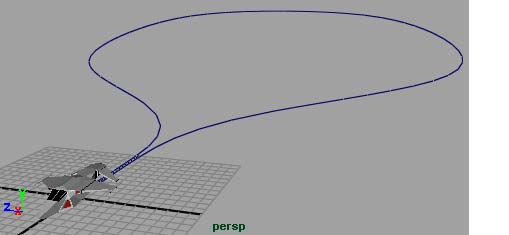
November 5, 2013 Workshop 16 Notes
PATH ANIMATION, GRAPHICAL EDITING AND BLENDING
1. This workshop is developed after the on-line
tutorials provided by Autodesk, and refers to specific pages in the
accompanying PDF file.
2. Load the setup file into a working folder on your local hard drive
from the classes folder
Arch5422-Mark-SUM2013/examples/pathanimation/PathAnim.mb.
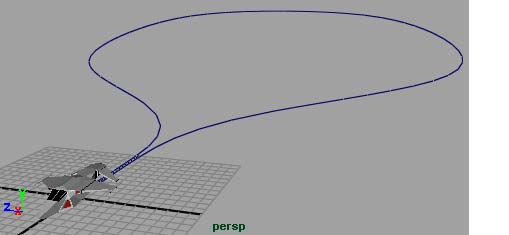
3, From within Maya, follow the Autodesk tutorial, pages
241 through 261.
This covers attaching the airplane to the motion path, keyframing its
position along it at various frames, and controlling its rotation. It
descibes editing the animation through the Graph Editor". It also
describes blending the motion path with separate key frames of the
airplane.
4. The resulting animation will appear as follows:
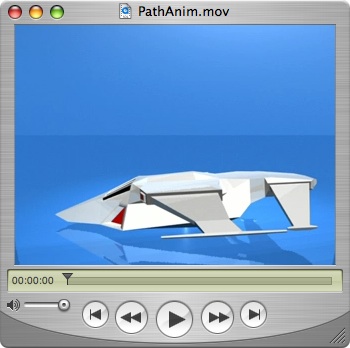 |
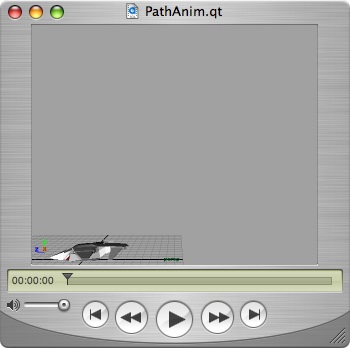 |
| fully rendered path animation (select to play movie) | playblast animation (the object of the exercise - select to play) |
4. You may wish to download the file
Gettingstarted1.pdf from the Autodesk web site other tutorial
materials. This web
site also contains tutorial files for Maya.