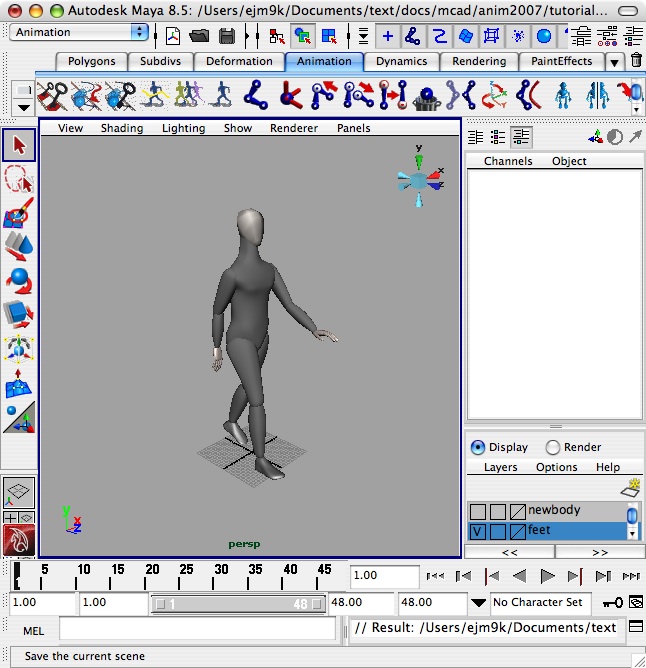
3. Load the files Skeletons.mb and SmoothSkin.mb into a working folder on your local hard drive from the classes folder:
September, 22, 2016 Workshop 7 Notes
CHARACTER
SETUP AND IK HANDLES
1. This
workshop is developed after the on-line
tutorials provided by Autodesk, and refers to specific pages in the
accompanying PDF file.
2. First note that a simpler character with hierarchically linked parts
and without a skeleton has been placed in the classes folder in the
scene file ergoman.mb. This figure was intially released as a part of a
CAD system, re-linked and simplified.
Arch5420-Mark-FAL72016/Examples/IK/ergoman.mb
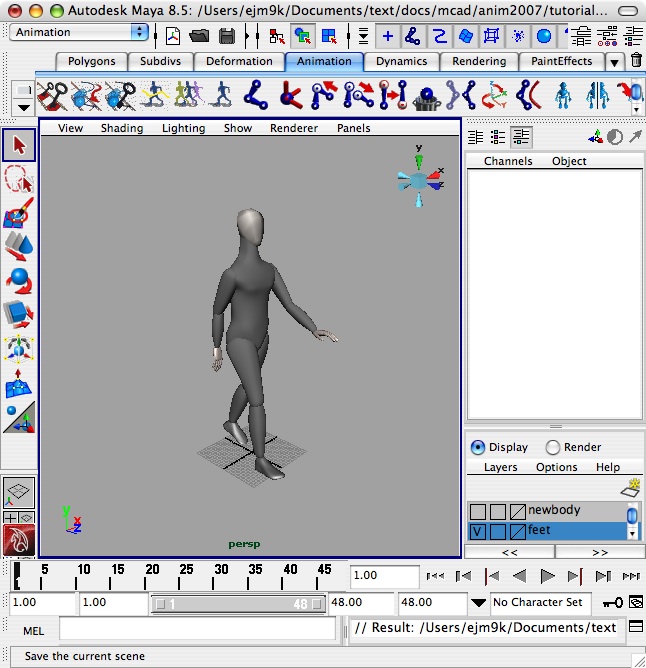
3. Load the files Skeletons.mb and SmoothSkin.mb into a working folder
on your local hard drive from the classes folder:
Arch5420-Mark-FAL2016/Examples/IK/
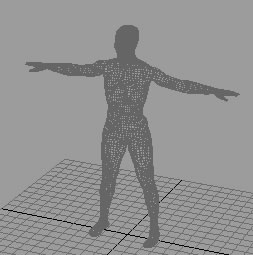 |
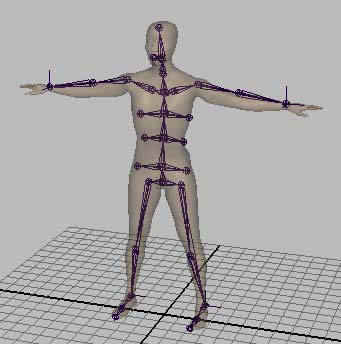 |
| Skeltons.mb | SmoothSkins.mb |
3. From
within Maya, open the file Skeltons.mb, and
follow the Autodesk tutorial on forward and inverse kinematics. This covers
setup of a skeleton and adding inverse
kinematics (ik) handles to it.
4. From within Maya, open the file SmoothSkins.mb, and follow the
Autodesk Maya tutoria on creating a smooth skin. This covers
smooth skinning a surface model to a
skeleton and adjusting the influence of individual joints on the model.
5. You may wish to more generally review the Getting started tutorial in PDF format from the
Autodesk web site for other tutorial
materials. This interactive web
site also contains additional utorial
files for Maya.