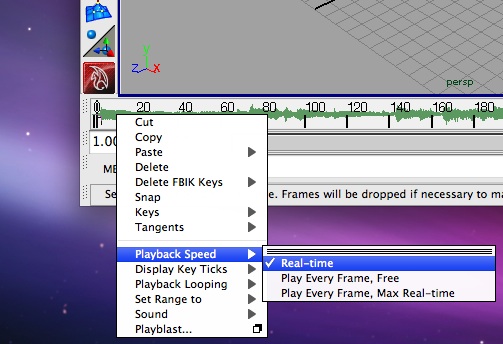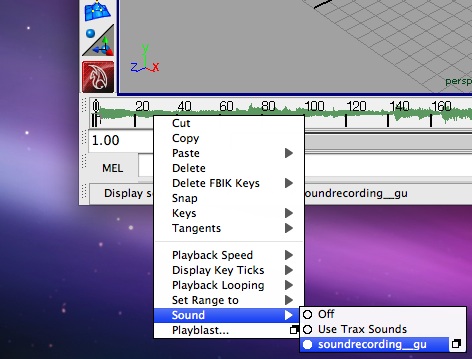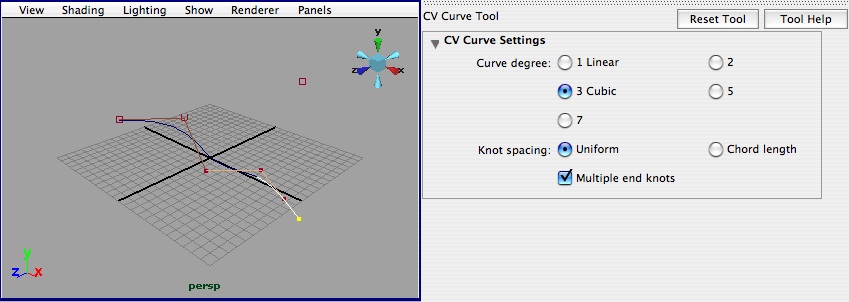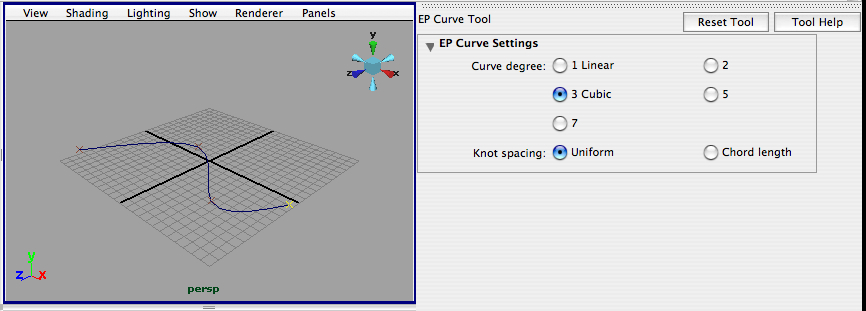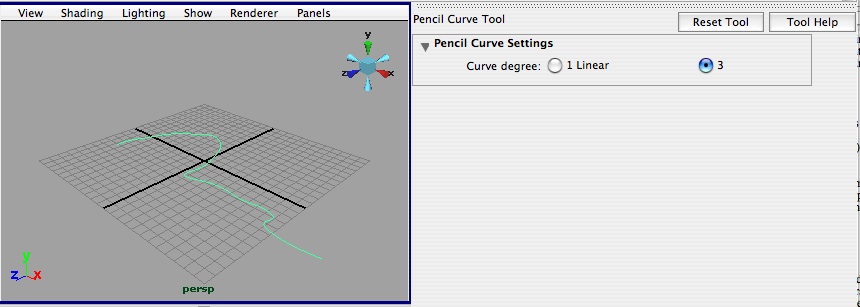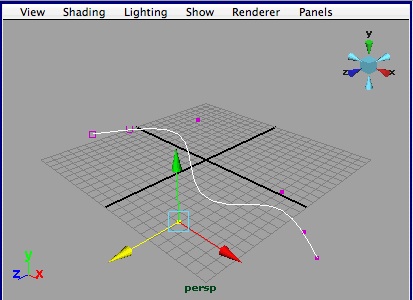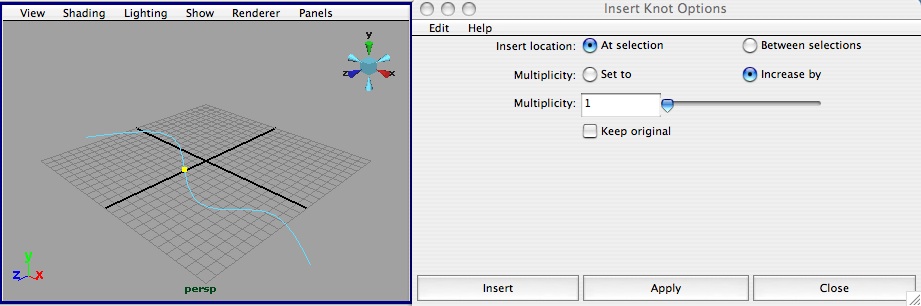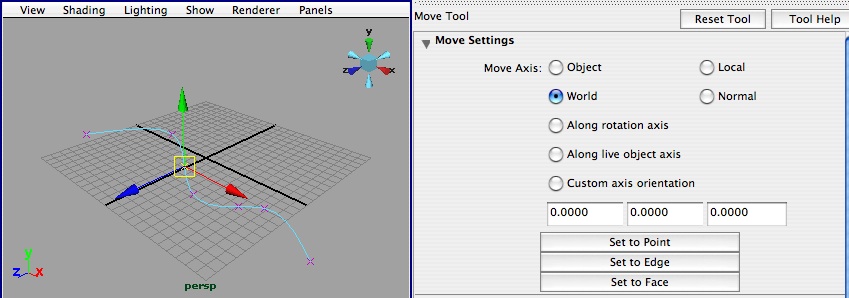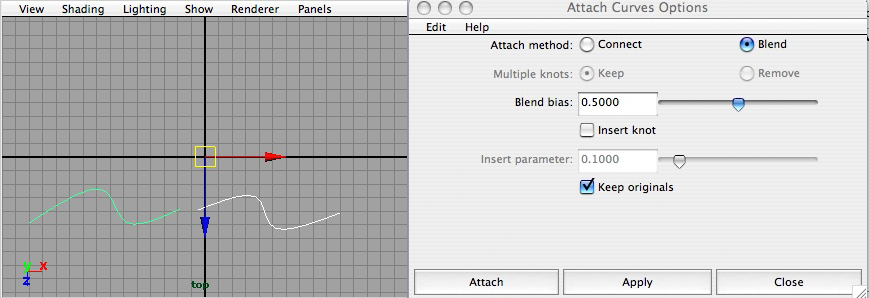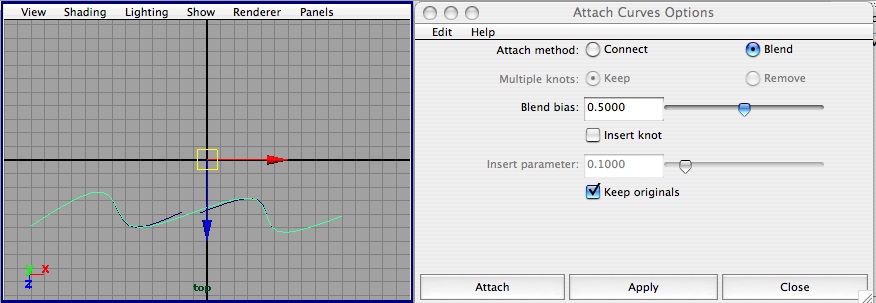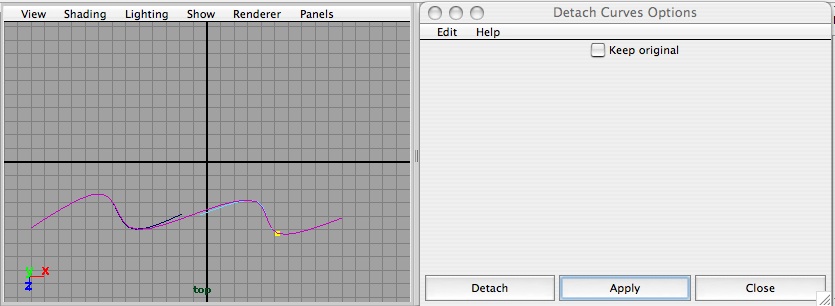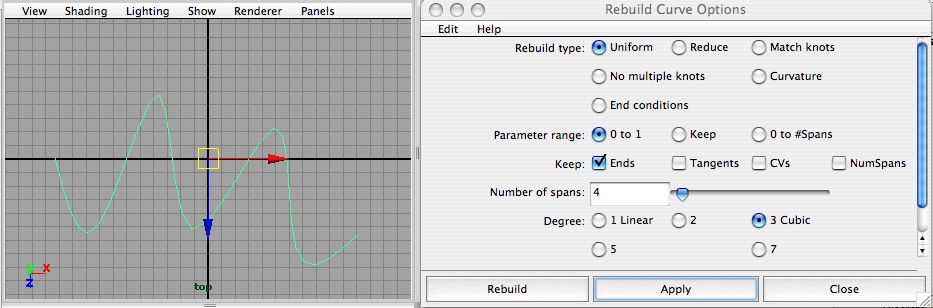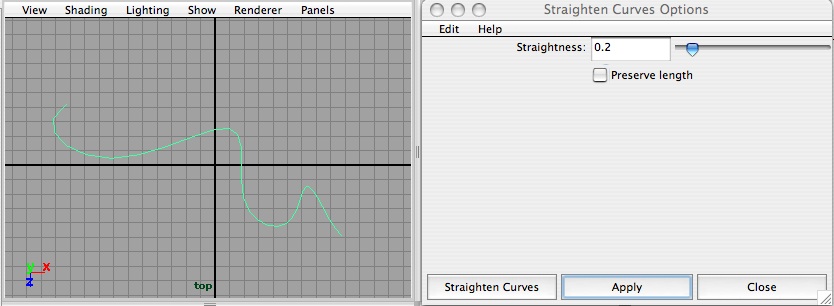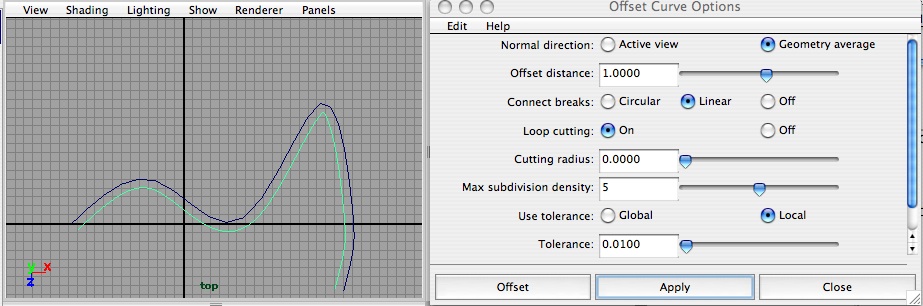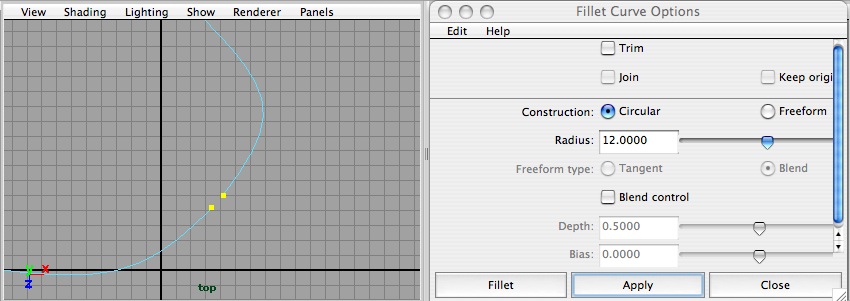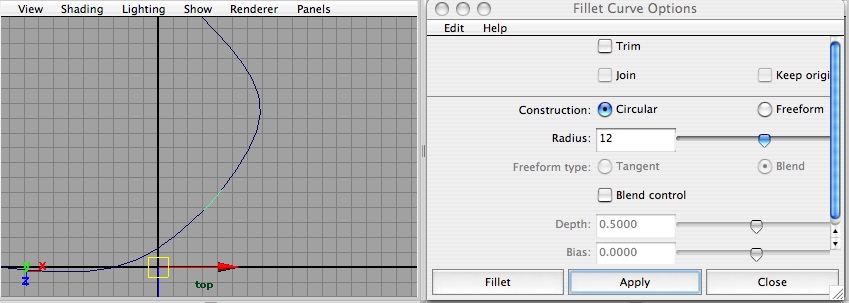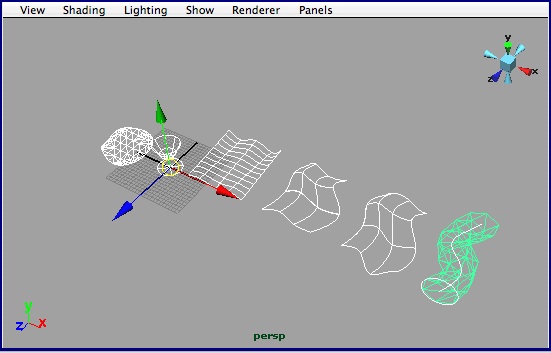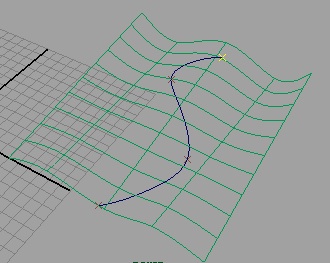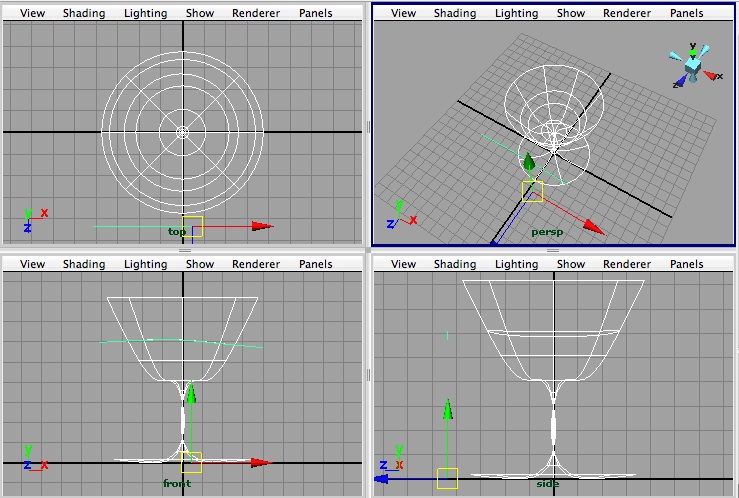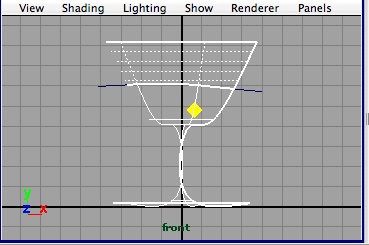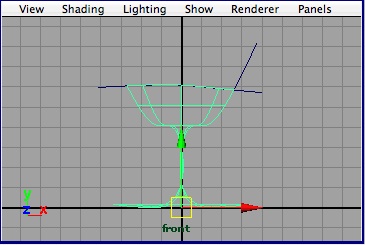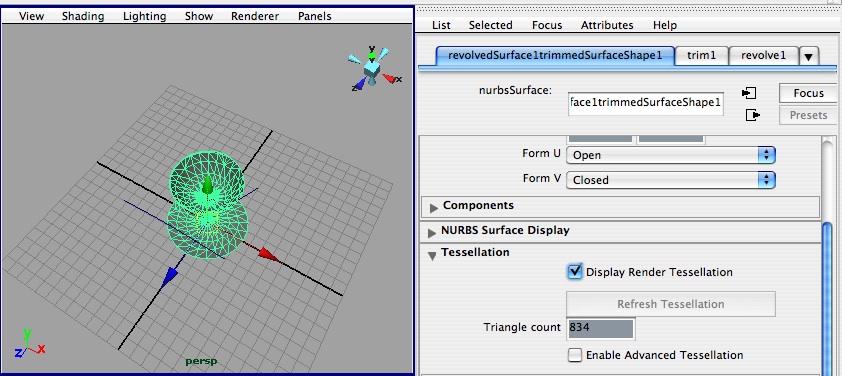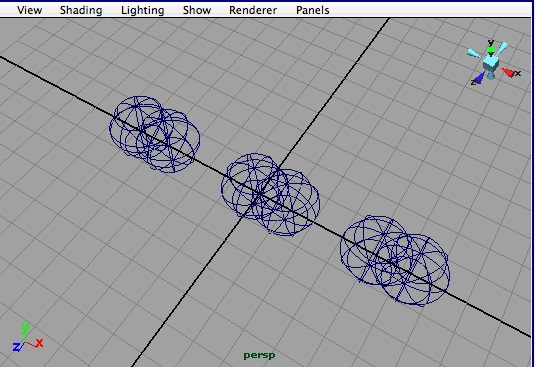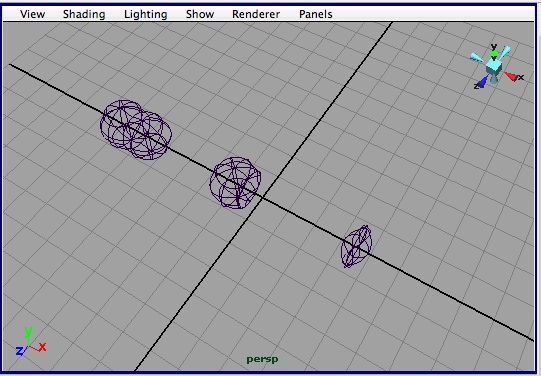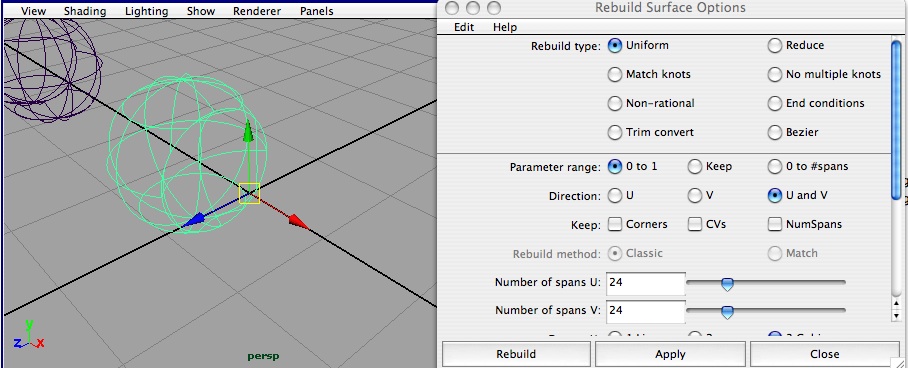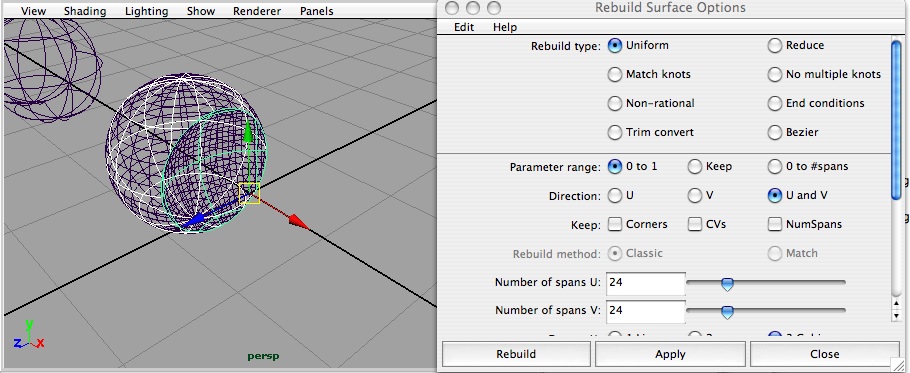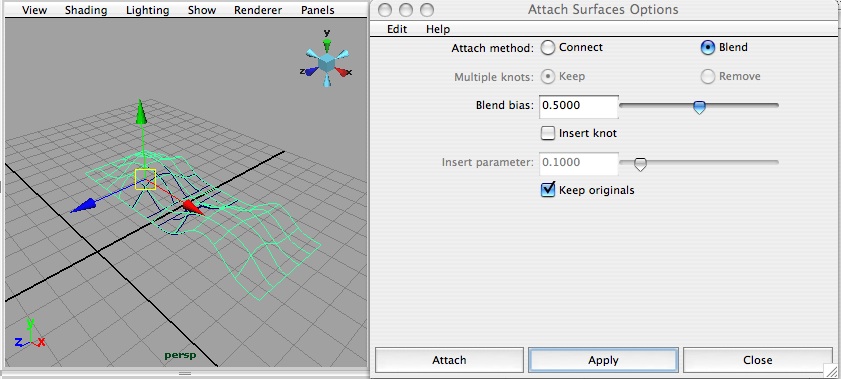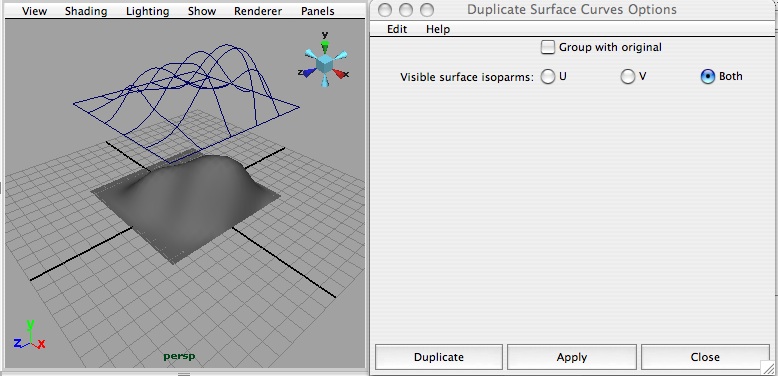- Adding sound is possible on both the Windows and Apple
operating system platforms by dragging a file from an open window into
the timeline. Aif sound files are the prefered format for this.
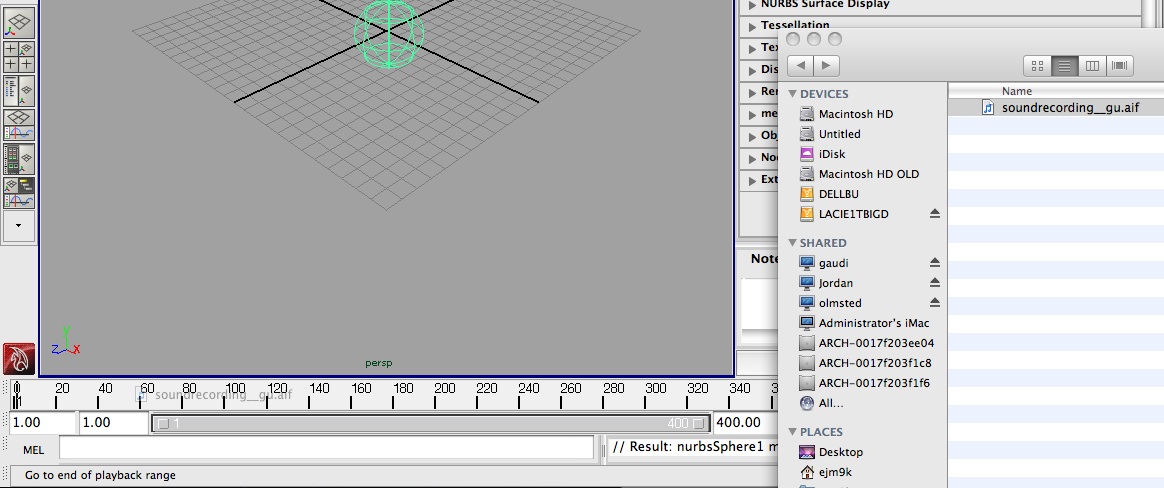
Drag sound source (aif file) from Open Window to timeline.
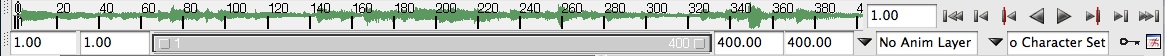
Time-line is changed to indicate sound wave.
To hear the sound, right-click on the time line to set the playback to real time and also to set the sound selection to the specific aif file.
right-click on time-line and set Playback Speed to Real-Time.
right-click on time-line and set Sound to specific aif file.
To change the start time of a sound recording, select the check-box at the end of the dialog above.
- an attribute editor dialog box opens and you
can then adjust Start Time to the new frame number at 24 frames per
second (i.e., 1 second = frame 24, 2 seconds = frame 48, etc.).
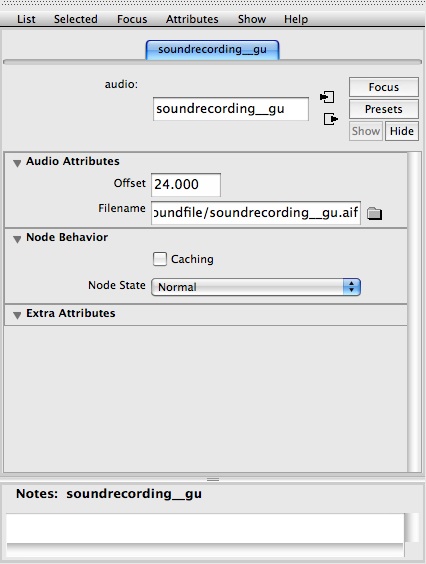
- In the case above you will now see the sound
waves representing the sound appear in the Time Slider at the new
starting point, frame 24, 1 second.