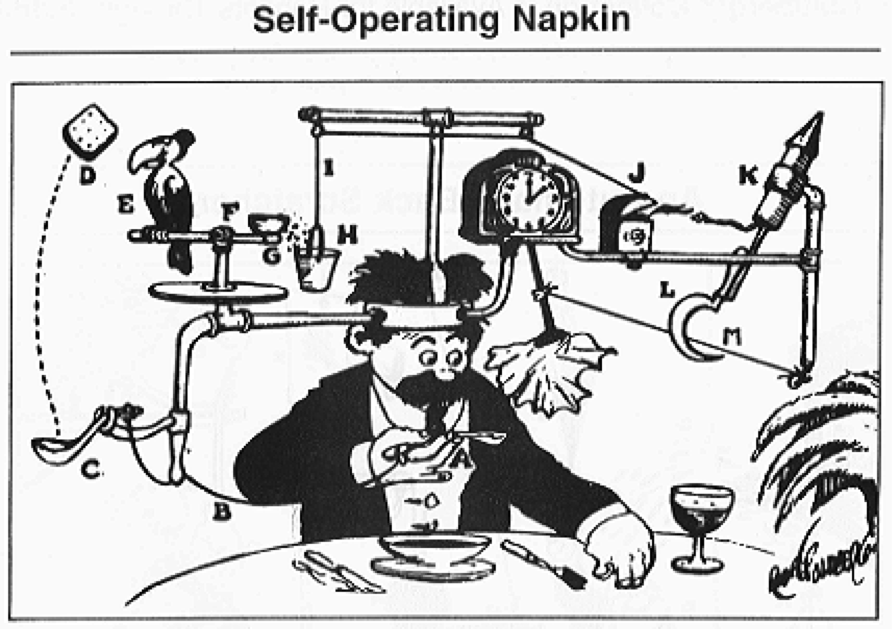
Self-operating napkin, 1935 (source Wikipedia)
| Date:
March 31,
2022 Due: April 21, 2022 |
arch 5424: direct cinema media fabrics assignment four: media fabric time machine |
A Rube Goldberg Device (1st DRAFT)
Overview
Make a media fabrication in the spirit of a Rube Goldberg chain reaction. It should incorporate the use of an Arduino Uno (or alternative type Arduino) micro-controller kit.
At your discretion, this exercise may be used to preview ideas that could be further developed into your final semester project. The objective for this exercise is to make an event that is initiated through one or more sensors and an ouput that is either physical or virtual. Start experimenting with minimal sensors to cause a single effect and then add more sensors or outputs if time allows you to experiment further.
Two Alternative Approaches
Two alternative strategies are identified here: 1. Arduino with Physical Devices Only or 2. Arduino Combined with Video Processing. Choose one or the other according to your own interest and experience. A creative idea based upon a less complex use of technology can have as much merit as a more hybrid technology approach.
1. Arduino with Physical Devices only: Your Rube Goldberg Device should capture environmental or physical interaction with an Arduino sensor or sensors and convert it some other media or physical output outcome. For example, it may capture the presence of people moving past a sonic range detector, or an object passing through the view of an infrared sensor, or light hitting a photo sensor, or the degree of curvature captured by a bend detector. In turn, the device may convert the sensor captured data to the lights illuminated in a LED array or the rotational speed of motor driven physical output device, The physical output device could be a physical fabric that sways or some other object that in some way is moved or transformed. Interpret this exercise with free license in order better establish your own focus.
2. Arduino Combined with Video Processing: For a more hybrid approach, the physical Arduino Rube Goldberg Device may respond to or enhance video. This approach would involve working with the Processing 3.5.4 Graphics platform coupled with the Processing IDE to the Arduino technology. For the relevant techniques, see the Getting Started with Processing text, Chapter 13, examples 7 though 9. Additional examples will be introduced in class and posted to the CLASSES examples folder.
Background About Rube Goldberg
Rube Goldberg (1883 – 1979) was an engineer who created animated cartoon illustrations of unusual devices that typically did everyday simple household tasks (see https://en.wikipedia.org/wiki/Rube_Goldberg). His musings are today the inspiration behind widely popular contests and organizations. Some current day creative implementions have been brought to life with exenstive fields of dominoes, music videos syncrhonized with colliding objects, and large spatial installations.
The Wikipedia references these two examples of Rube Goldberg sketches:
1. A mechincally controlled napkin published in 1935.
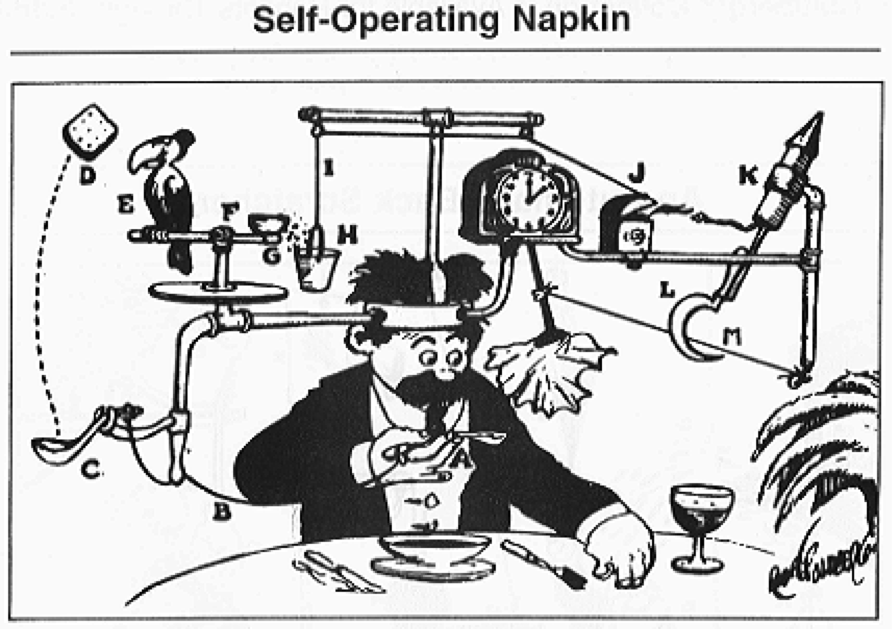
Self-operating napkin, 1935 (source Wikipedia)
2. A short movie that includes Rube Goldberg animation published in 1940.
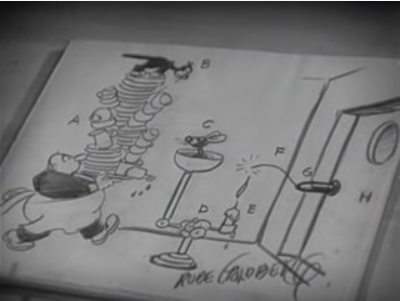
Something for Nothing Short Film, 1940 (Link to Movie on Wikipedia)
Note on Getting Started With Processing
During the last two weeks we concluded chapters 10 through 11 the Casey and Reas text "Getting Started with Processing". You may also wish to review the fist three data examples in Chapter 12 and then only the " Arduino" examples 7 though 9 in Chapter 13 prior to week of April 11th. Thus, during the week of April 10th we will have covered examples related to tutorials of Chapters 1 through 11, and then the a few of the examples of Chapter 12 and Chapter 13. Additional examples will be independent of the textbook and placed in the examples folder on CLASSES and in parallel in the resources folder in the class Collab site..
In addition, scan over the Arudino tutorials from the Sparkfun Tutorial for Arduino 101 or the Sparkfun Inventors Guide for the Arduion UNO to find precedents for the circuit you are attempting to make.
Don't hesitate request help during any of the office hours for the instructor and TA and work with them to plan out your project carefully with incremental steps taken over the next few weeks.
Media Options
Primary Requirement
1. Use an Arduino to generate a physical input to physical output sequence.
Optional Enhancements
2. Processing: Work with the graphics Processing 3 software in addition to the Processing IDE for Arduino to enhance grapics or video input or output for your project.
3.Video documentation: Document your exercise as a single movie file. For example, export the final Processing output into a movie frame sequence. Edit the movie in iMovieHD or alternate editor (Adobe Premiere). Or, make a video of your physical output device.
Submission
1. Submit your Processing sketch (the Arduino IDE code and optionally the Processing 3.5.4 code) and photo of your circuit board directly in to the exercise 4 submit folder under your name on the CLASSES server file system for Arch 5424. If you wish to make a movie file, then a time length of 30 seconds to two minutes is appropriate for this exercise.
2. Send notification by email to Earl Mark, Ammon Shepherd, and Iting Chen about the completion of this assignment, and the location and associated file names for your work, Provide a brief description about your intentions.